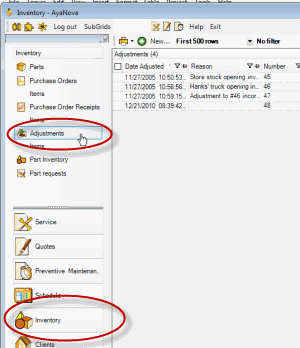
Follow along with the tutorial How do I enter opening inventory? to walk through how to create a part adjustment.
Also see Adjustments Items grid
Why use Inventory adjustments:
Opening Inventory Adjustments
It is quite possible that you have been using another inventory program prior to AyaNova, or in conjunction with an older version of AyaNova and now you want to use the AyaNova Inventory features.
As the Purchase Order Receipt screen is only used to receive against open Purchase Orders, if you already have inventory in physical stock, you need some way of initially entering that quantity of stock into AyaNova.
Inventory – quantity on hand – is entered after Parts themselves have been entered. You need to be able to select the part, and then state the quantity and location – two separate things.
Quantity Adjustments due to spoilage, damage, theft, samples, etc.
These adjustments are made when stock in the warehouse is taken out of the warehouse for a known reason. Stock quantity adjustments are the most common adjustments made.
Quantity Adjustments due to a Receiving Error
The adjustments are made when it is discovered after the post that the quantity entered on the computer as received does not match the actual quantity received.
Quantity Adjustments due to Work Order Service Error
The adjustments are made when a Part was incorrectly set to Used on a completed work order which removes the part quantity from inventory. As you can not return a Part to inventory from a completed work order, you must use the Inventory Adjustment to return the part to inventory.
Quantity Adjustments due to transfers between Warehouses
The adjustments are made to transfer Parts from one warehouse to another, thus allowing accurate location of the Parts.
Generally speaking, there should never be a reason to use Inventory Adjustments to affect inventory other than when first setting up AyaNova opening inventory except in special circumstances.
Using the Purchase Order and Purchase Order Receipts features of Inventory and Parts in Service Work orders will allow you to maintain an accurate and up to date inventory of what is in stock, what is on order, and what is reserved.
Often an employee will cause shrinkage unintentionally due to a lack of knowledge of particular business procedures. It is suggested that the service manager or owner reviews all Inventory related features in this manual, and then perhaps condense it for their staff – identifying the rules to follow. Maintaining an up-to-date, step-by-step of all policies and procedures is an easy remedy for this.
Because the above uses of Inventory Adjustments could be used incorrectly or fraudulently, keeping a history of changes is very important. For this reason, inventory adjustments cannot be deleted or edited once saved. If you made a mistake entering an inventory adjustment, create a new inventory adjustment to adjust that. This maintains a history of what has been adjusted and by whom.
Security Group internal object: Object.PartInventoryAdjustment |
Forbidden: User of that security group can not access the Adjustments grid nor entry screen |