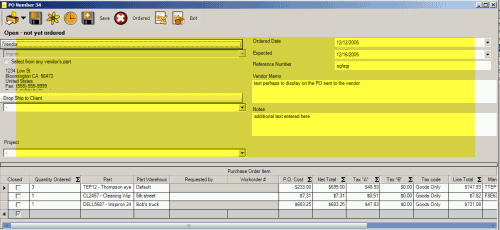
Purchase Orders are used to:
•identify the quantity of parts and the the price for those parts that you want ordered for inventory
•to restock the Restock Level for parts
•and to fulfill Part Requests for workorders.
Entering the quantity of items in a Purchase Order provides benefits:
•the workorder where parts were requested will display the PO # and the Ordered Date and the Expected Date so that the schedulable user can schedule himself accordingly until the parts arrive.
•you can easily receive the parts ordered into inventory using a Purchase Order Receipt without having to type and select again what was ordered.
Purchase Orders can be generated based on inventory counts, on work order requests, or manually.
Purchase Orders are accessed via the Purchases Orders grid and the Parts Requests grid
See also:
How do I create a Purchase Order based on Part Requests?
How do I create a Purchase Order based on Restock Level for Parts for that Vendor?