Purchase Orders are created via the Purchase Order grid's New... ![]() menu option in the Inventory navigation pane
menu option in the Inventory navigation pane
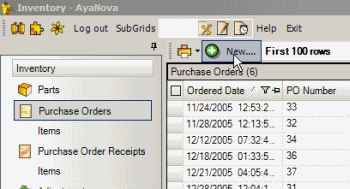
View an existing Purchase Order by selecting the purchase order number under the Purchase Order Number column for the PO you wish to view
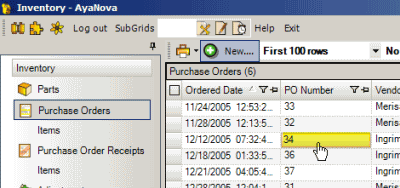
The Purchase Order grid displays columns regarding the purchase order as a whole – such as the PO Number, the Purchase Order Status and the Ordered Date.
This grid does not display other columns referring to the actual parts ordered as a Purchase Order could be for multiple Parts. Instead view the Purchase Orders (items) grid.
Note that you can also localize labels to display whatever you want - see also: Localize field labels
And you can set what columns you want to display in the grid - see also: Setting what columns display in a grid
Security Group internal object: Object.PurchaseOrder |
Forbidden: User of that security group can not access the Purchase Order grid nor entry screen Read/Write/Delete: User can view the Purchase Order grid, and create and edit and delete existing (if not yet ordered) |
PO Number |
Displays the PO Number |
Select to open the PO's entry screen |
Vendor |
Displays the Vendor who the PO is ordered from |
Select to open the Vendor's entry screen |
Reference Number |
Displays the Reference Number entered in this PO |
|
Purchase Order Status |
Displays the present Purchase Order Status |
|
Ordered Date |
Displays the Ordered Date |
|
Expected |
Displays the Expected Date |
|
Project |
Displays the selected Project this PO is for |
Select to open the Project's entry screen |
Drop Ship To Client |
Displays the client selected for this PO as a whole |
Select to open the Client's entry screen |
Record Created |
Displays the date this PO was first created |
|
Record Created By |
Displays who first created this PO |
|
Record Last Modified |
Displays the date this PO was last modified |
|
Record Last Modified By |
Displays who last edited this PO |
|
Custom 1 |
||
Custom 2 |
||
Custom 3 |
||
Custom 4 |
||
Custom 5 |
||
Custom 6 |
||
Custom 7 |
||
Custom 8 |
||
Custom 9 |
||
Custom 0 |