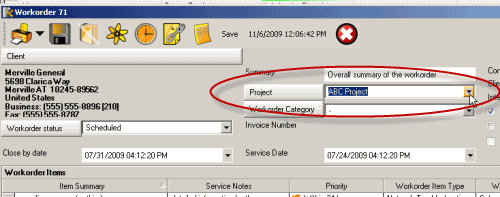
Projects in AyaNova are used to group service workorders, quotes, Preventive Maintenance and/or Purchase Orders together for management reporting purposes and as an additional method of categorizing orders for filtering.
From time to time a service organization may take on a set project that will involve multiple service calls to complete.
It is useful to know exactly how many work orders went into a project, the total labor hours, parts etc to see if the amount bid or quoted for a project was realistic.It’s also important to keep track of the total expenses for a project as it progresses to ensure the work is within the amount quoted. Finally, it may be useful to be able to show the client a summarized or detailed account of all work that went into a project.
The Project grid displays the projects that have been created within AyaNova based on the filters and sorting selected in the Projects grid. The grid displays information about each project – project name, account number, project overseer, date started and completed and active status.
The Projects grid does not display what service workorders have this project selected – you would refer to the Service workorders grid, and filter and sort by Projects to see this.
Security Group internal object: Object.Project |
Forbidden: User of that security group can not access the Projects grid nor entry screen Read/Write/Delete: User can access the Projects grid, view, create and edit and delete |
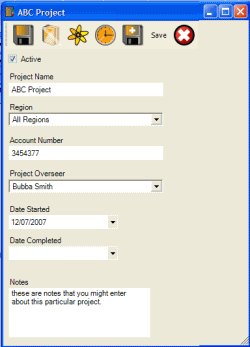
The Project entry screen
Active
Active projects will display in drop down selection within workorders, quotes, and preventive maintenance.
If the project has been selected within a service workorder, quote, or pm, you will not be able to delete the project.
If you do not wish a project to display (for example once the project is over) for selection in the Project drop down selection list in service workorders, quotes, or pm’s, make the project inactive. Setting a project inactive hides it from new selection but retains all it's history.
Project Name
This is a text field where you would enter the name of the project that appears on printed reports and in selection lists in AyaNova. It is recommended to keep it short and descriptive.
Note that if you change this name after using it, it affects all existing records that use this project as the name is *linked* to those other objects, not stored in them. Make new projects, don't re-use old ones.
Account Number
This text field is for informational and reporting purposes and grid filtering only at this time.
Region
This drop down lists the available regions for selection.
By default a new Project will have the default region selected which means all users that are set for any region can view. If you want to restrict users from viewing this project to those of a specific region, then select a specific region.
See Also: Regions
Project Overseer ID
The AyaNova user responsible for overseeing the project. This drop down selection field is for informational purposes and grid filtering only at this time.
Date Started
This date selection field is for informational purposes and grid filtering only at this time.
Date Completed
This date selection field is for informational purposes and grid filtering only at this time.
Notes
Enter in this text field descriptive notes regarding this project.