This tutorial walks through the steps to change your Service Workorder number going forward.
Once steps have been completed, note that you can not change to a lower number.
•It is recommended that you review this Help file's section on Workorder Numbers
•It is recommended that you review this Help file's section on Global Settings
1. As recommended in the section, have all other users out of AyaNova
2. Log into AyaNova as the AyaNova Administrator
3. Edit the Global Settings field Service Workorders Start Number to a number just before your starting number you want. For example, in this tutorial we want our starting number to be 5000, so we will enter in 4999.
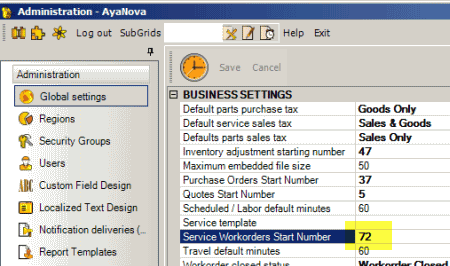
4. Click on the Save menu option for Global Settings.
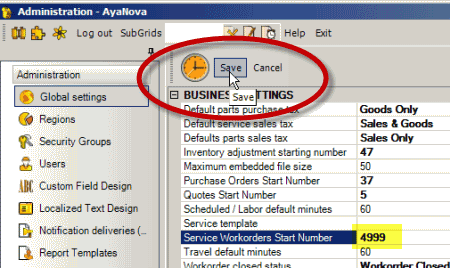
5. Now immediately go to the Service Workorders grid in the Service navigation pane and create a new workorder.
6. Save the workorder - you will note that this workorder number is 4999.
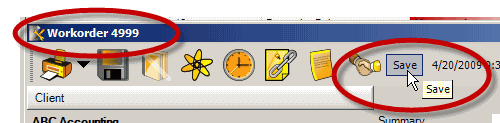
7. You can now delete this workorder, and allow other users back into AyaNova. The next workorder saved will be number 5000.