This tutorial will go through how to edit an existing Schedulable User Group
•An example of why you might use this feature is you may want to edit an existing Schedulable User Group to update schedulable users that should be part of this Schedulable User Group.
•NOTE: this tutorial's screenshots rely on that you have already performed steps of the How do I create a new schedulable user?
Steps to edit an existing Schedulable User Group
1.Select the Schedulable User Group and then select the Edit Schedulable User Group icon on the toolbar
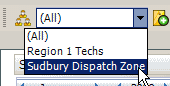
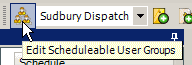
2.This opens that Schedulable User Group edit screen for the selected group
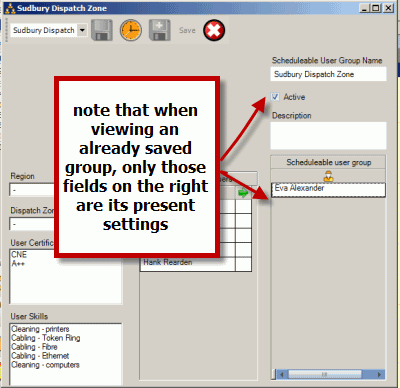
3.Make changes as needed - in our example in these screenshots, we want to add any additional users that are now set for the Dispatch Zone
•so in our database we first selected the Dispatch Zone Sudbury
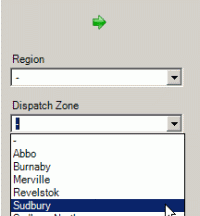
•we see that Billy Ploughman is a user that is set for the Dispatch Zone Sudbury but isn't yet added as shown in the far right Schedulable user group
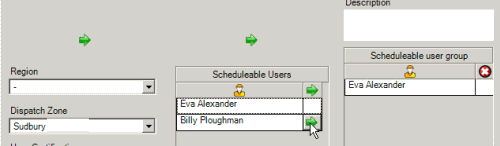
•so we add him and now he does show in the far right Schedulable user group
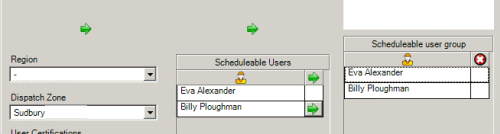
4.Select the Save & Exit ![]() menu option on the toolbar to save any changes.
menu option on the toolbar to save any changes.