As no two service businesses work in the same way or have the same needs, you can customize AyaNova for YOUR specific requirements.
You can edit the labeling in AyaNova to what works for YOUR service
Follow along with the two tutorials How do I create new cusotm locale using Localized Text Design? and How do I customize an existing locale on the fly? for a walk through example of localizing in AyaNova with more details in the Localized Text Designer section.
For example:
•You may provide internal IT service for a single company, and want to identify the IP address, Operating System etc in the unit screen for each computer and have that information available for reporting from a service workorder report.
•In which case, easily create your own custom locale that includes those fields presently labeled as Text1, Text2, Text3 in the Unit entry screen to be labeled as IP Address, Operating System etc.
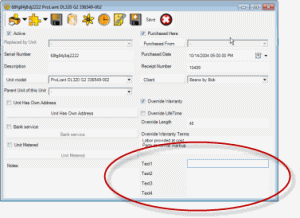
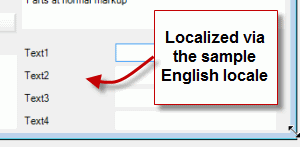
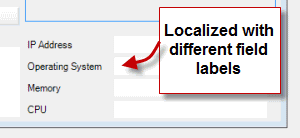
•Another example is that you provide property management service, so where AyaNova presently is localized to Clients and Client, it may make more sense for your type of service if these were labeled as Properties or Property.
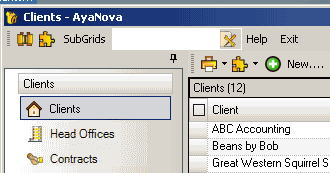
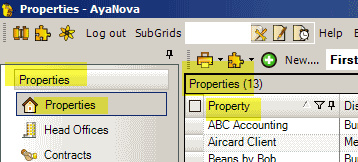
Do follow along with the two tutorials How do I create new cusotm locale using Localized Text Design? and How do I customize an existing locale on the fly? for a walk through example of localizing in AyaNova with more details in the Localized Text Designer section.