What if you need additional fields to to track specific information for each unit or each part or each client or each workorder item?
Just add custom fields!
Follow along with the How do I create custom fields for a unit? and How do I create custom fields for a workorder item? for a walk through example of adding custom fields to these entry screens.
For example, if custom fields are not enabled for the Part entry screen, the Part entry screen will look like this:
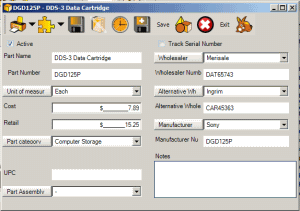
If you do enable four custom fields for the Part object, the Part entry screen will instead have four additional custom fields labeled however you need:
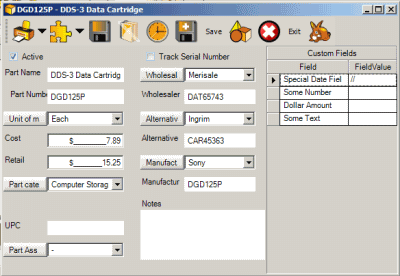
.