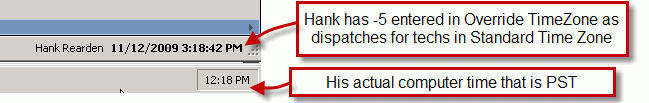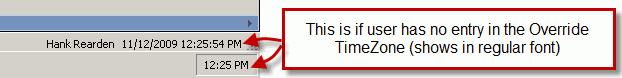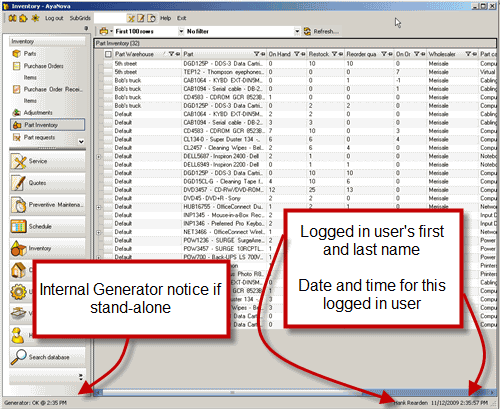
The main AyaNova bottom bar that displays at the bottom of the AyaNova user interface shows:
1. Shows when the internal Generator last ran on the left bottom
2. Shows the name of the user logged in on the right hand bottom
3. Shows the time used by the logged in user on the right hand bottom
1. Shows when the internal Generator last ran on the left bottom
If your AyaNova is installed for use on a stand-alone computer, than the internal Generator runs when logged in as any other AyaNova user other than the AyaNova Administrator.
See also What is the Generator?
If your AyaNova is configured for network use, than nothing will show on the left hand bottom of the pane.
2. Shows the name of the user logged in on the right hand bottom
The AyaNova user logged in will show - their first and last name as entered in their user entry screen.
3. Shows the time used by the logged in user on the right hand bottom
The date and time for this user that is logged in.
By default, this will be the same date and time as your computer you are logged into. If using this by default, the date/time will show in regular font.
If instead the user logged in has a specific Override TimeZone entry, than the date/time will show in BOLD (reminds user at a glance that their time setting is not based on their own computer).
Also review the Override TimeZone field details in the user entry screen as well as TimeZones & what date/time displays