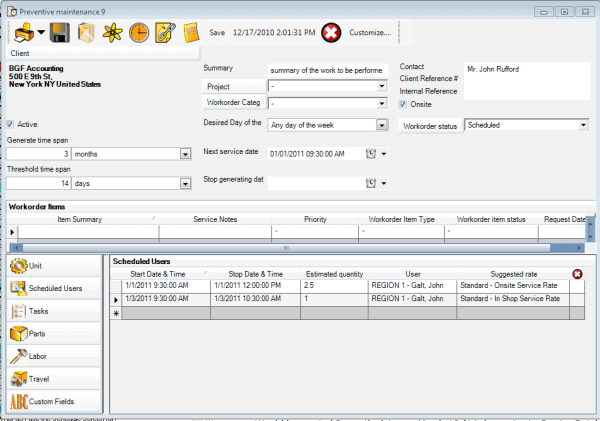
The importance of the Service Date field
Lets say you want the following:
•a service workorder created 14 days prior to the first scheduled user’s service start date and time,
•plus you would need to scheduled a follow-up call two days after the first scheduled start date on the same workorder item
•and you want this repeated every 3 months
•with the first scheduled service to be January 1
1. Set the re-occurrence in your PM by setting the Generate Time Span
In our example, will be every 3 months
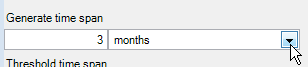
2. Set the number of days prior to the service date to auto-create the workorder in the Threshold Time Span
In our example, we will enter 14 as we want the service workorder created 14 days prior to the Service Date
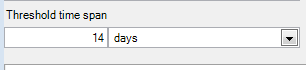
3. Set the first Service Date you want the service workorder to be in the Next Service Date field
You would usually set this as the first scheduled service start date or date relative to the Scheduled Users
In our example, set to January 1
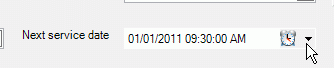
4. Enter in the Work Details and other fields in the workorder item.
5. Enter Scheduled Users
•select the first scheduled user, select the first start date and time which would be January 1, select the first stop date and time
•select the second scheduled user, select the second start date and time which would be January 3, 2008, select the second stop date and time - this would be that follow up call that is two days after the initial service.
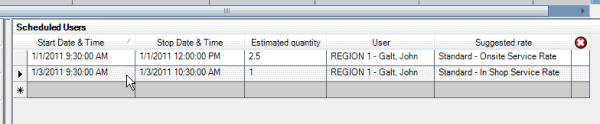
When the first auto-created service workorder is generated:
•The service workorder would be created on December 17 (14 days prior to Service date)
•There would be two scheduled user records - once for Jan 1
•On another scheduled user record for January 3
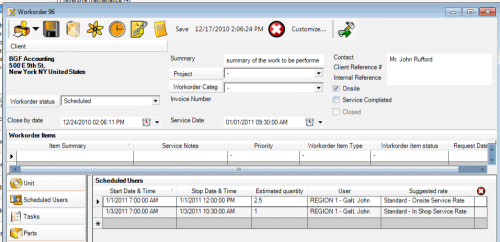
•AND the PM will be updated with the Next Service Date of April 1, with the scheduled user records also updated to April 1st
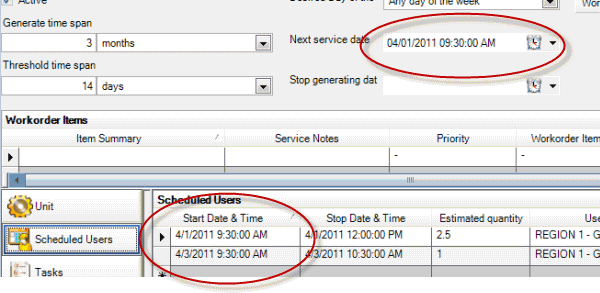
And than the next auto-created service workorder is generated:
•Would be created on March 18 (14 days prior to Service Date)
•The first scheduled user would be scheduled for April 1
•The second would be scheduled for April 3
And so on - with the PM's Next Service Date and its scheduled user records being updated every time a new workorder is generated.
**As you see, the Scheduled start and stop dates are relative to the Service Date selected – for example, if you selected a Service Date of July 1, 2011, and then created Scheduled users items with a start date of July 15, 2011 – when the workorders are created in the future, the scheduled start dates will always be two weeks ahead of the Service Date that changes every time another pm item is created.