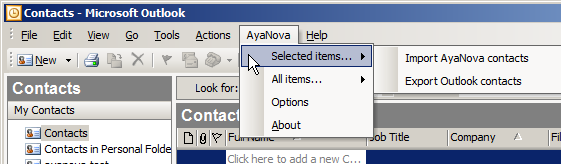
From the Outlook Contacts section, with OLI you can:
•Import all AyaNova clients, vendors and head offices as Outlook contacts
•Export all Outlook contacts into AyaNova as clients or vendors or head offices
•Import selected AyaNova clients, vendors and head offices as Outlook contacts
•And you can export selected Outlook contacts into AyaNova as clients or vendors or head offices.
•With OLI, you also update existing when you import or export.
Review details about mapping phone and address fields before proceeding.