An example where you may want to set a report template to "inactive" is a report template is presently showing for selection in a grid, but you do not want to delete it, just not have it show right now.
1.View the display features of a report template by selecting it from the Report Templates grid
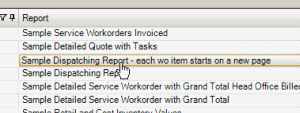
2.Uncheck the Active field
3.Select Save ![]() to save the report template export file and exit out
to save the report template export file and exit out 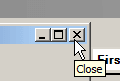 of the display window
of the display window
4.This report template will now no longer show for selection in that grid