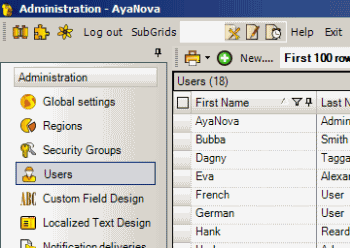
The Users grid is available via the Administration navigation pane
The Users grid lists user records and their fields from the User entry screen
•To view or edit the existing users, click on the user name
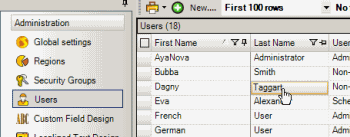
•To create a new user, select the New… ![]() menu option at the top.
menu option at the top.
•The menu option Refresh ![]() refreshes the list of users
refreshes the list of users
Security Group internal object: Object.User |
NOTE: Only if the user is of User Type Administrator User will this user be able to view the Users grid Forbidden: User of that security group can not access the Users grid at all nor entry screen Read/Write/Delete: User can access the Users grid, view, create and edit and delete |