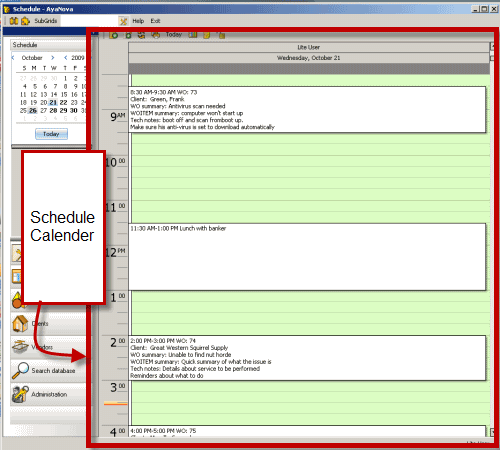
This is the main calendar in the Schedule screen from which you can view information.
The Schedule screen can display two different items - Schedule Markers as well as Workorder Items
You can place your mouse over the item on the Schedule calendar to pop up a tip window providing more information.
You can edit what displays and does not display in this popup window by editing the settings in the Administration Global Settings.
See also:
Main Workorder entry screen menu options - Follow Up
Global Settings - Workorder Item Summary Template
Workorder Item Summary Template tags
How do I edit what pops up on Schedule screen for workorder item?