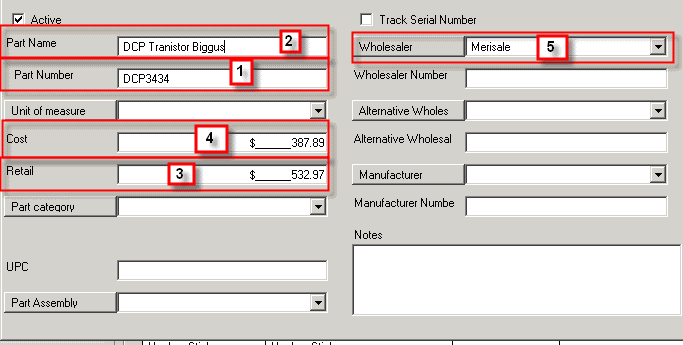The following identifies the information that is imported into the AyaNova part from a QuickBooks item :
If the information is not listed here, than it does not get imported.
NOTE the following:
•Only if the preferred QuickBooks vendor is linked with an AyaNova vendor that is of type Wholesaler. Before importing QuickBooks items into AyaNova, make sure you have already imported or linked AyaNova Vendors that are set as type Wholesaler and QuickBooks vendors - otherwise the part will not have an associated vendor and not be able to be selected in purchase orders without additional editing in AyaNova***
The fields of data that are imported from a QuickBooks Item (of type Inventory or Non-inventory) object to an AyaNova Part object are:
QuickBooks Item AyaNova part
1 Item Name/Number Part Number
2 Description on Sales Transactions Part Name
3 Sales Price Retail Charge
4 Cost Cost
5 Preferred Vendor Wholesaler***
Example 1:
QuickBooks Item (inventory) fields identified:
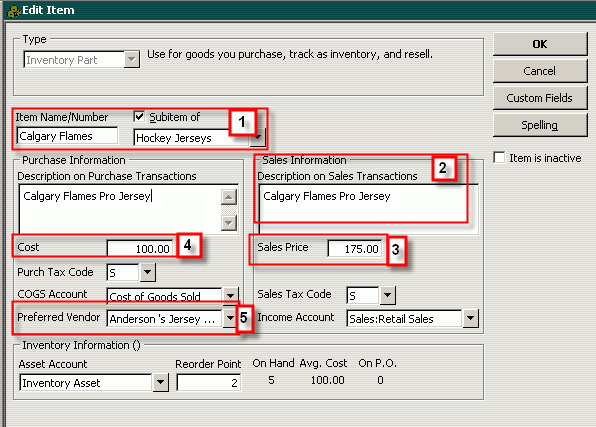
AyaNova Part fields identified:
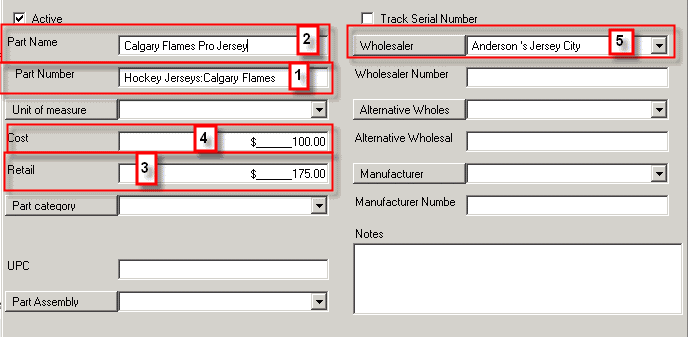
Example 2:
QuickBooks Item (inventory) fields identified:
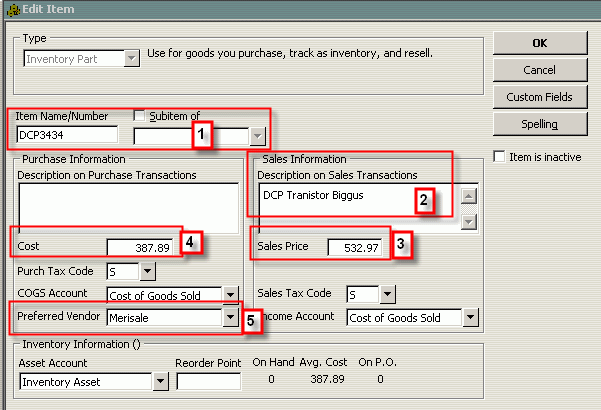
AyaNova part fields identified: