The following identifies the information that is imported into the AyaNova rate from a QuickBooks item :
If the information is not listed here, than it does not get imported.
The fields of data that are imported from a QuickBooks Item (of type Service or Other Charge) object to an AyaNova Rate object are:
QuickBooks Item AyaNova rate
1 Item Name/Number Rate Name
2 Description Description
3 Sales Price Retail Charge
4 Rate Type*
*Whether a QuickBooks Item (of type Service or Other Charge) is imported as a Service type or a Travel type is dependant on that you selected Travel rate or Service rate in QBI
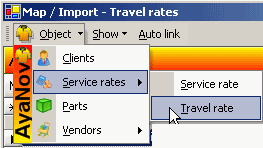
QuickBooks Item (service or non-inventory) fields identified:
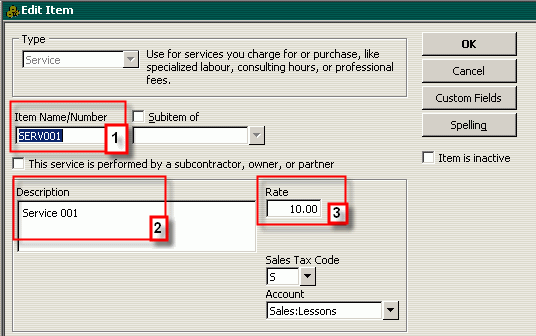
AyaNova Rate fields identified:
