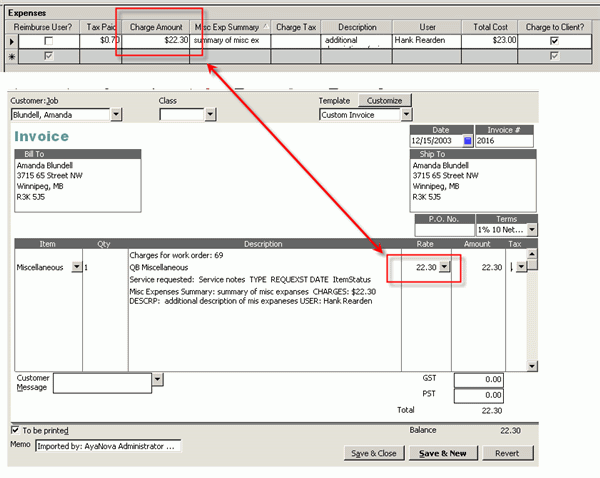AyaNova QBI will use the QuickBooks item selected in Preferences as the item to use when billing Expenses.
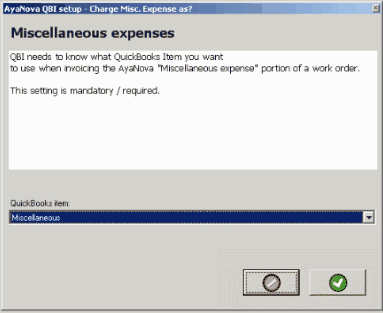
AyaNova QBI will take the AyaNova service workorder Expenses Charge Amount price no matter what is the Rate set for the linked item in QuickBooks.
You are not notified if there is a discrepancy between the AyaNova service workorder Expenses Charge Amount price and the linked QuickBooks item's Rate.
Also note that QBI takes the Charge Amount only, as QBI does not transfer the taxes identified on service workorders.
The Charge Amount is transferred to the QuickBooks invoice, and the default tax as set in QuickBooks is applied. Therefore ensure that the tax setting in QuickBooks for the Expenses is set correctly - or edit the invoice after QBI creates it - or for future charges, edit the QuickBooks item tax setting default.