For example is that you might edit in QuickBooks the QuickBooks client's address and phone, and want that information updated to the linked AyaNova client without having to manually edit the AyaNova client.
1. To do this from the client entry screen select AyaNova QBI -> Refresh AyaNova record
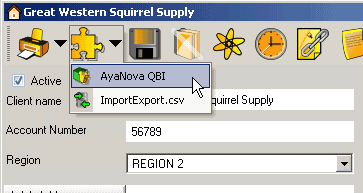
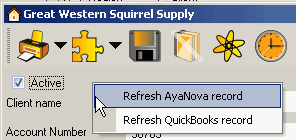
3. Click on Yes to update the AyaNova's client information to that of the QuickBooks client.
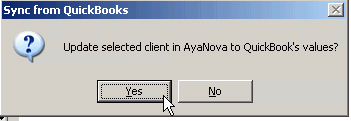
4. It will show Done when completed
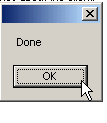
NOTE: QBI only obtains QuickBooks and AyaNova information when QBI first loads
If you enter new information into either QuickBooks or AyaNova with QBI running, you need to refresh the connections in 4 possible ways:
1. Select to Refresh QuickBooks connection from the main menu
![]()
2. From within QBI, select Refresh QuickBooks connection
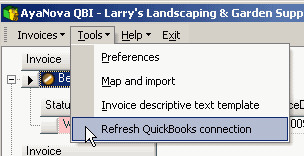
3. If not seeing AyaNova service workorders that are ready for invoicing, from QBI's Invoices menu select Refresh invoices
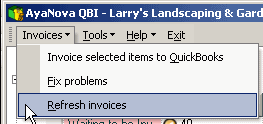
4. Exit out of QBI, exit out of AyaNova. Log back into AyaNova and start QBI again.