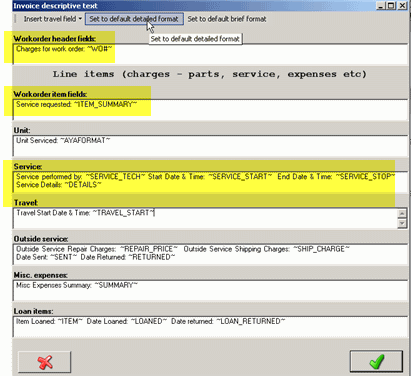When you use QBI to invoice out billable items from an AyaNova workorder into a QuickBooks invoice, you could print a workorder report from AyaNova and physically provide the report along with the QuickBooks invoice.
OR you could specify Descriptive Text to show on the QuickBooks invoice - which is text from the AyaNova workorder that was billed out
Descriptive Text is set via the Tools -> Invoice descriptive text template menu option from the main QBI screen
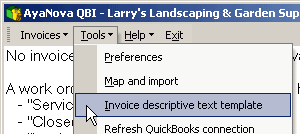
You can set as much or as little descriptive text about the service workorder(s) to display on the QuickBooks invoice.
You can use the pre-set defaults, and/or edit directly what you wish to display, and/or have no additional text display
For example, the screenshot below shows that this invoice has the additional descriptive text from the workorder identifying the following:
•what AyaNova workorder number the invoice is for
•test from the AyaNova workorder item summary
•and details about the labor service provided
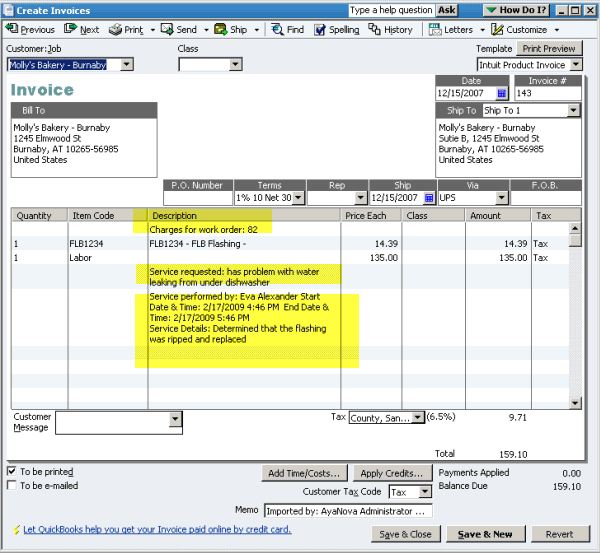
Because the Invoice descriptive text template had the following settings: