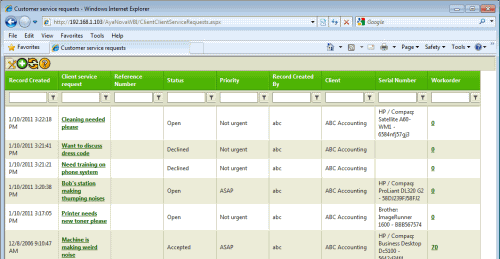
The Customer Service Request grid will display all service requests made by you.
These are service requests that have a Status of Open, or Accepted, or Rejected.
This tutorial will walk you through how to use filtering to quickly view only service requests that are Open
1. Let's say you have a lot of service requests, and you only want to quickly see those that are Open and have not yet been Accepted or Rejected
Easy - just filter on the Status column
You can filter on any column, but this tutorial will walk you through how to do so on the Status column.
2. In the Status column, just type in the word you want to filter by - in this case it is the word Open
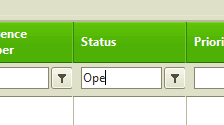
3. Select the filter option and select Contains
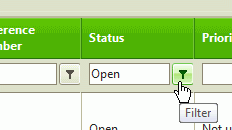
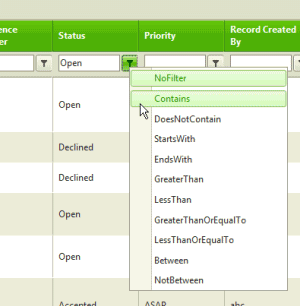
4. Now only service requests that have the status of Open will display
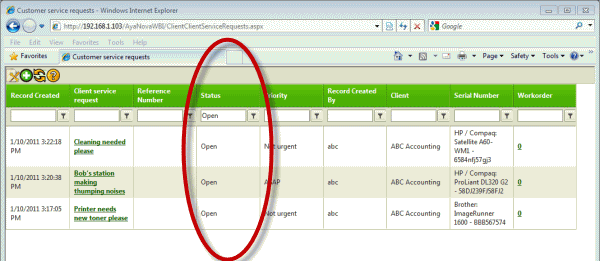
5. You can filter on any of the columns - try it out!