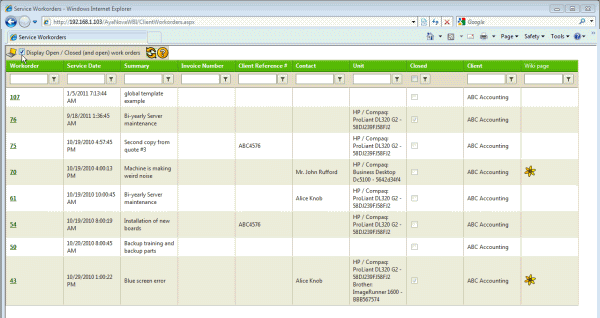The Service Workorders grid lists workorders that have been created for you.
You can filter and sort to find the specific workorder you want to view.
You can also use the quick menu option to view only service workorders that are open (not yet Closed) or you can view all workorders both open and Closed.
By default only workorders that are open display (as shown by no checkmark in the Closed column).
1. Use your mouse to place a checkmark in the menu option Display Open / Closed (and open) workorders
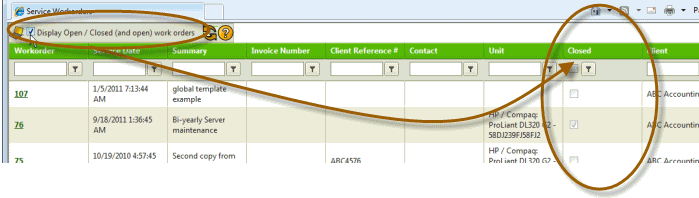
2. Click on the Refresh menu option (so that the page refreshes to show you all workorders now)
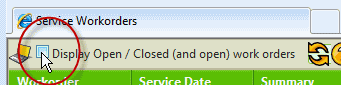
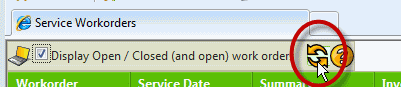
3. All workorders, both open and Closed, will now display