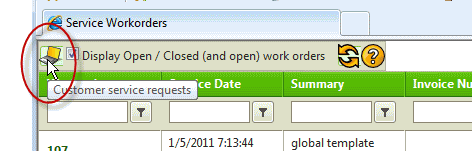The Service Workorders grid lists workorders that have been created for you.
You can filter and sort to find the specific workorder you want to view.
And select the workorder number to open that workorder in a report format that you can print if desired
1. If you are presently viewing the Customer Service Requests grid, click the Service Workorders menu option

2. This displays your Service Workorders to date, sorted in descending order by the newest workorder number listed first.
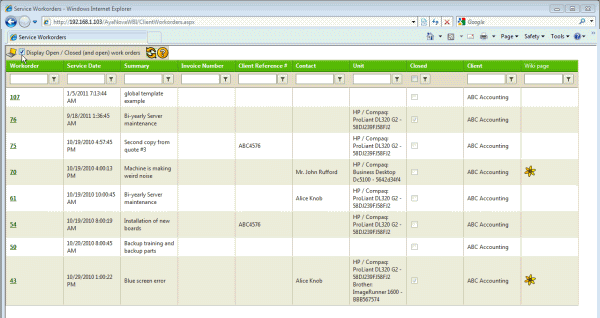
•Note that if you are logged in as a Head Office, the Filter Selection menu option will also display where you can select to view service workorders for each of your clients. By default, it will show the workorders for the first client in the list even though it says No Filter.
3. To view details of a service workorder, click on the Workorder number
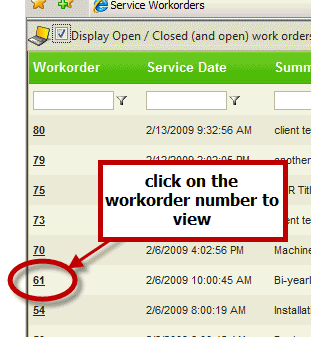
4. This will open the Workorder in a printable format.
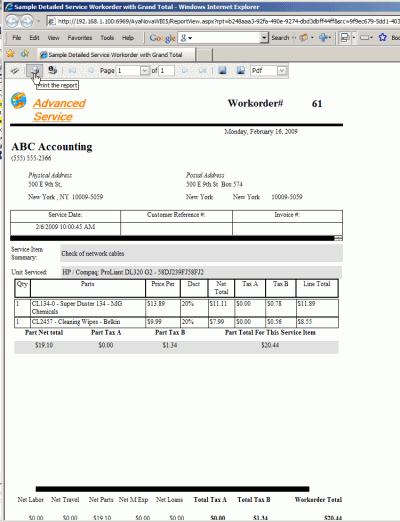
5. To print select the Print the Report menu option, or select the Print current page menu option
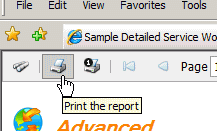
6. Exit out of the report web page when you want to return to the Service Workorders grid
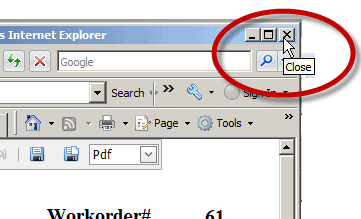
7. To return to the Service Requests grid, select the Customer Service Requests menu option