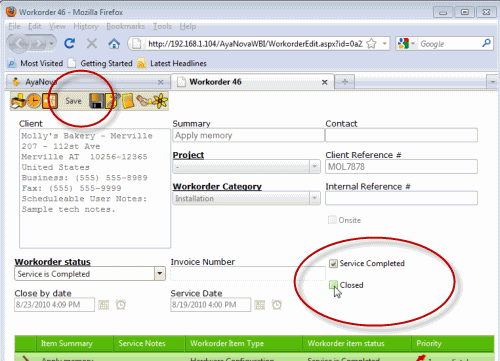Do refer to the AyaNova Help file for AyaNova's features. We only list below differences between the main AyaNova Windows program and WBI
NOTE: WBI will only save edited data when you tell it to. This is unavoidable due to the nature of web technology. If you close the browser window in any other way than using the menu buttons without saving, your changes will be lost
Service Completed and the Closed: checkbox fields
•As WBI is a web application, saving any changes you make is the only way that information for that object is updated in the AyaNova database, and displayed back to you.
•Therefore if you check-mark the Service Completed field, you must Save and exit out of the workorder before editing anything further.
•The Closed checkbox will display gray until Service Completed is check-marked and has been saved and exited out of at least once.
•Do note of course that if the security group your AyaNova username belongs to does not have Read/Write or read/Write/Delete rights to the Object.Workorder.Close , than even with Service Completed check-marked, Closed field will remain grayed.
•And along the same lines, as the object loads with data obtained from the AyaNova database, if you uncheck the Service Completed, you must Save and exit out of that workorder before the workorder's fields will again be editable.