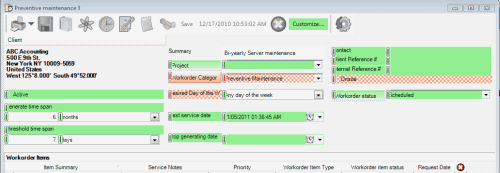You can remove fields from showing in the Preventive Maintenance header portion if not needed.
Just log in as the AyaNova Administrator, open up any PM entry screen, select the menu option Customize..., and toggle those fields and field labels to not show!
See the section Display / non-display of fields in the order entry screen for an example of disabling fields from showing in the service workorder entry screen.