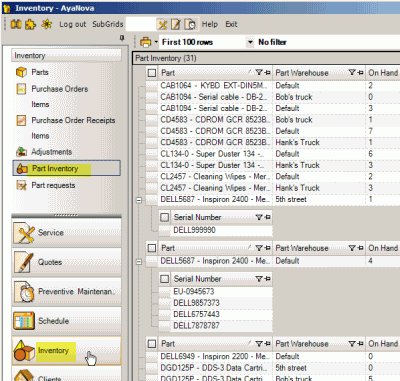
The Part Inventory grid displays what the actual inventory of the parts entered into AyaNova is
NOTE: Only parts that have more than 0 On Hand Amount, or more than 0 On Order amount, or more than 0 in the Restock Level will display in this grid.
This grid format makes it very easy to filter, group and sort for ease of selection and for reporting. The grid will display parts in each warehouse based on your last view of this grid.
For example, if you filtered to only show parts in a specific warehouse, it would only show those parts that do so. If you do not wish certain columns to display in the grid, just right-click on the column heading to bring up a list of all displaying columns and uncheck it.
Another example of use: Filter on the Reorder Quantity field for all >0, so that only parts that have a re-order amount of more than 0 show, and you can see at a glance what wholesaler's you need to order from, and/or print off.
Note that you can also localize labels to display whatever you want - see also: Localize field labels
Security Group internal object: Object.PartByWarehouseInventory |
Forbidden: User of that security group can not access the Part Inventory grid |
Part Inventory grid field columns:
Part Warehouse |
Displays the warehouse name where this relevant quantity for this part is |
Select to open Part Warehouses subgrid |
Active |
Displays whether this part is Active or not - if displays for selection in workorders, quotes and PM's |
|
Part |
Displays part based on Global Setting's "part Display Format" |
Select to open Part entry screen |
On Hand |
Displays quantity on hand of this part in this warehouse |
|
Reorder Quantity |
Displays quantity for this part for this warehouse to order to bring On Hand up to Restock Level |
|
On Order |
Displays quantity of this part for this warehouse that is on order |
|
Restock Level |
Displays restock level quantity of this part for this warehouse |
|
Part Assembly |
Select to open the Part Assembly subgrid |
|
Part Category |
Select to open the Part Category subgrid |
|
Cost |
Displays the individual cost price for this part - useful for reporting |
|
Retail |
Displays the individual retail price for this part - useful for reporting |
|
Region |
From the Part Warehouse |
|
Wholesaler |
Select to open that vendor |
|
Alternative Wholesaler |
Select to open that vendor |
See also: