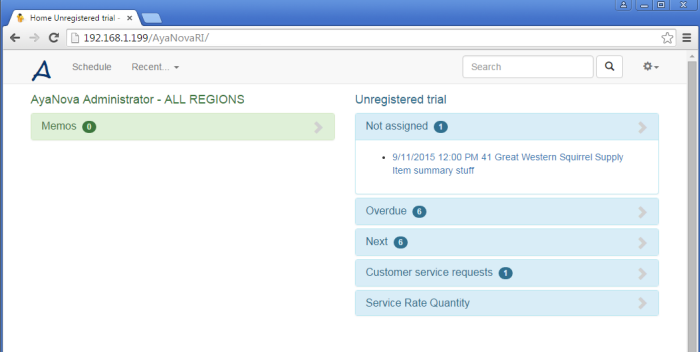When first log in to your AyaNova database via RI, you will load to your Dashboard.
What shows on your Dashboard display depends on:
•whether the account you are logged in as is a User Type of Schedulable resource or not (set in your User entry screen),
•what your security group rights are to Service Workorders, Schedule Markers, Memos, and Customer Service Requests,
•and whether your account is restricted to a specific region or not.
Due to the nature of a web application, your Dashboard wil not automatically refresh itself.
If you leave your browser sitting at the Dashboard, new reminders or workorders will not show until you move elsewhere in your RI and then come back to the Dashboard.
A simple click/select of the ![]() will cause your Dashboard to recheck in with your database to display the latest information.
will cause your Dashboard to recheck in with your database to display the latest information.
Via RI's Dashboard, you have quick access to:
•Unread Memos
•Overdue workorders
•Scheduled workorders
•Service Rate Quantity
•Reminders
•Not Assigned workorders
•Not yet accepted/rejected Customer Service Requests (CSRs)
wider screen view:
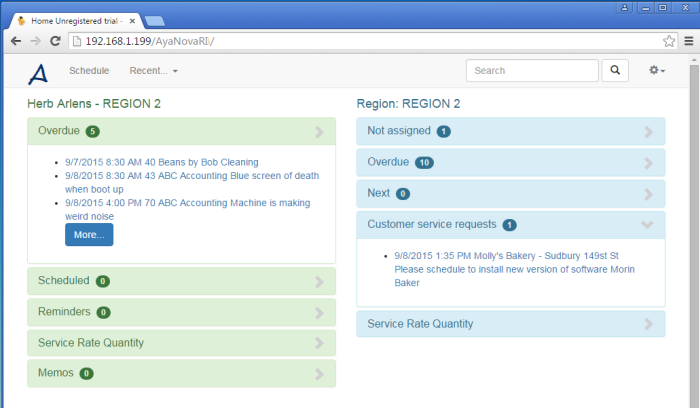
smaller screen view:
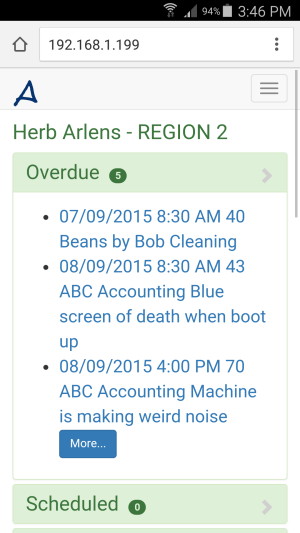
If logged in as a user that is a schedulable resource, the Dashboard is where you can quickly see at a glance, as well as access:
•Overdue provides links to service workorders that were scheduled prior to today's present time and date as a reminder so that you do not forget to enter your labor, parts, etc as well as checkmark Service Completed.
•Scheduled provides links to service workorders that are scheduled after today's date and time
•Service Rate Quantity shows at a glance totals for today, yesterday, current week, current month and current year of your Labor hours (or whatever the unit charge is that you use). The label text Service Rate Quantity is taken from your Labor subsection of your service workorder entry screen.
•Reminders provide links to the next three future dated Schedule Markers or Follow Ups assigned to you as a schedulable resource.
Otherwise quick access for the user logged in to:
•Unread Memos. Note too that all memos can be accessed via the Memos menu option under the cog
•Not assigned provides links to service workorders for clients of the same region as the logged in user, that have not yet been assigned to any schedulable resources.
•Overdue provides links to service workorders that were scheduled to schedulable resources of this company/specific region prior to today's present time and date. Very useful as a reminder for both the dispatch manager and schedulable resources
•Next provides links to service workorders that are scheduled after today's date and time for schedulable resources of this company/specific region
•Service Rate Quantity shows at a glance totals for today, yesterday, current week, current month and current year of schedulable resources of this company/specific region Labor hours (or whatever the unit charge is that you use). The label text Service Rate Quantity is taken from the Labor subsection of your service workorder entry screen.
•Customer Service Requests provides links to the next three not yet accepted customer service requests.
Below is example of what could show when logged in as an adminstrative user - just unread Memos on the left side.