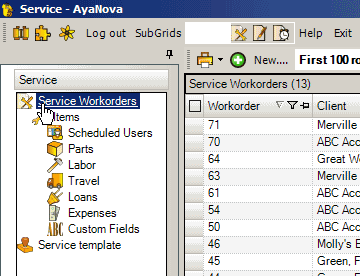
The Service Workorders grid displays information about the service workorder as a whole – such as the client, workorder number, project assigned to, overall summary, overall category, overall service date, overall status, overall category, summary, originating pm or originating quote and more.
The Service Workorder grid is used to:
•create a new workorder
•open and view a workorder from the grid
•easily and quickly see an overview of what workorders for what clients are in progress, completed, invoiced, or closed. For example, the dispatcher may view the screen to quickly filter what workorders for a client are presently open.
•obtain a "detailed type" report template on the records that are showing in the grid - for example, even though Parts and Labor information does not show as columns in the Service Workorders grid, if you filter to show only records for a specific client for a specific month, you can print a report that displays total billable in all of those workorder records for that client.
Information about labor, parts etc in a single workorder would not show in this grid as it is possible to have multiple labor items, multiple parts, etc in a single workorder. That information would show on subsequent grids or print out a "detailed" report template which will provide that.
See also:
Accessing data displayed in main grids
Moving and sorting columns in a grid
Setting what columns display in a grid
Create a new service workorder
Edit an existing service workorder