There are many benefits to using inventory:
•Ability to track whether parts are used in service, to be ordered, or on order via purchase order.
•Able to maintain an accurate count of inventory – too much in stock ties up collateral, too little results in customers waiting and service unable to be performed and possibly lost sales
•Good inventory control is essential to properly running a business. AyaNova makes inventory control easy for you to track, print out reports and always be aware of your stock levels.
•Assign inventory and track inventory flow with multiple warehouses
•Able to request parts to be ordered via workorders
But you might want to turn off the inventory feature of AyaNova because:
•You are using QuickBooks or Peachtree or another accounting program and do not want to track inventory in AyaNova, only select parts in workorders.
•Or you do not want to track On Hand amounts, purchase orders etc
NOTE: If you turn off inventory -> then enter a quantity of parts in workorders -> and then turn inventory back on; what will happen is that the on-hand amounts will be out of synch as inventory is not tracked when it is turned off.
•If you did turn off inventory -> then enter a quantity of parts in workorders -> and then turn inventory back on, you may need to make Inventory Adjustment entries to adjust for the inconsistencies of parts entered in workorders where inventory tracking was not in use.
How to turn inventory off
1.Make sure you have read the above before continuing and understand that when you turn off inventory, if, for some reason in the future you turn inventory back on, that any on hand amounts will be out of synch, and you will need to make Inventory Adjustment entries to adjust for the inconsistencies of parts entered in workorders where inventory tracking was not in use.
2.Have all users out of AyaNova, and any optional AyaNova programs shut off
•Global Settings affect each user when they log into the AyaNova program. Edited Global Settings won't be in effect for an AyaNova user until after that user exits out and logs back in.
3.Log into AyaNova as the AyaNova Administrator
4.View the Global Settings in the Administration navigation pane
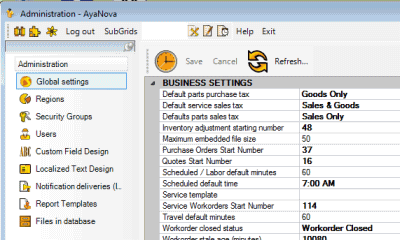
5.Set the Use Inventory to False
•If set to TRUE, able to use Purchase Orders, Receipts, view Inventory Status, make Inventory Adjustments, and request order of Parts within service workorders.
•If set to FALSE, only able to enter Parts, and select Parts without affecting inventory.
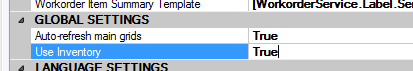
6.Save and Exit out of AyaNova
7.You can now restart any optional add-ons (WBI, Generator, etc) and allow users to log back in
8.Note that although Use Inventory is set to False, you can still create parts, and select parts within workorders without tracking of inventory (on hand amounts, etc)
See also: