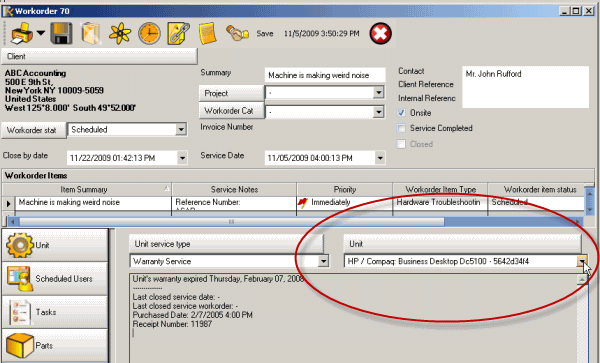
Units would be any thing owned by a client that you may wish to schedule and track service history for.
Examples:
Computer service - each computer is a "Unit". Identify each computer owned by a client that you perform service on by its serial number and enter other pertinent information. This way, in the workorder you can select the specific computer you provided service for - to maintain a history of service that was performed on it as well as document what costs have been incurred (parts, labor, etc) directly because of it.
Property management service for apartments - each "unit" equates to rooms of the apartment (living room, kitchen, etc) and/or equipment in the condo such as dishwasher, bathtub, etc. Each "client" equates to the apartment itself. And "Head Office" equates to the entire building or owner of that building for billing purposes. This way when creating a service workorder for a specific apartment, you can identify the specific "unit" (i.e. specific equipment or room in the apartment) that requires service and maintain service history on it.
3 ways to create a Unit
1. Via the New... ![]() menu option in the Unit's grid
menu option in the Unit's grid
2. Via the Unit jump button in another's entry screen
See also: Jump Buttons
3. Import via the importexport.csv utility
A Unit’s information is entered once. When a service work order, quote or preventive maintenance item is needed for a Unit, you only have to select the already entered Unit. There is no need for double entry.
As you can change who the Head Office is for a client, this can be useful for maintaining service history even if the client or unit changes.
Example:
A office building uses AyaNova to manage internal computer service. The department Accounting is a "Head Office". Bob who is an accountant is a "Client" (a "client") that has its head office as Accounting. Bob's printer is a "Unit" with Bob selected as the "Client" in its unit entry screen.
When service is performed for Bob's printer, the printer is selected as the unit in the workorder for Bob.
And if down the road, the printer is moved to Mary's office in the Loans department (Loans is another "Head Office" and Mary is another "Client"), in that unit's entry screen for that printer, the client is easily changed to Mary.
This way, when look up previous service history on that printer (Unit), will still be able to see all workorders where that unit was selected, even when it was "owned" by Bob.
AyaNova can be localized to display field label text in any language - for example, you may want what is labeled as "Units" to be labeled as "Equipment" or "Room" etc - whatever makes the easiest use for your type of service
See also for more details: