The Units grid screen lists units in grid format. This grid format makes it very easy to filter, group and sort for ease of selection, as well as access the unit entry information.
Performance hint: If a company has for example 10000 units in their AyaNova database, and you do not use Meter Readings, remove the meter reading columns from displaying in the Units grid, the performance returning the list of units will be improved. This is irrelevant if you have a small number of units.
Performance hint: If a company has for example 10000 units in their AyaNova database, and you do not use Banked Service - remove the service banked related columns from displaying in the Units grid and the performance returning the list of units will be improved. This is irrelevant if you have a small number of units.
Performance hint: If a company has for example 10000 units in their AyaNova database, and you do use Banked Service or Meter Readings - just make sure none of these columns are the first four columns in the grid for sorting, and the performance returning the list of units will be improved. This is irrelevant if you have a small number of units.
From the Units grid you can:
•Create a new Unit from the New... ![]() menu option
menu option
•Open up a unit entry screen of a unit by clicking on its serial number
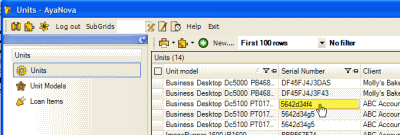
•Create a new work order or PM item for that unit, or bring up a list of all workorders where that unit has been selected in by right-clicking on the unit Serial Number column, or create an AyaNovaLink to this object on your desktop or in a Wiki page
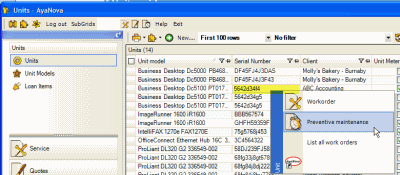
•See at a glance the number of the last closed workorder for that unit and that closed workorders service date.
•View at a glance Bank Service balance for a unit, or its last Closed Service Workorder
•Print reports related to the information that shows in this Units grid
•Export the selected unit records to a CSV file (or don't select any, and all will be exported to a CSV file)
See also:
Moving and sorting columns in a grid
Setting what columns display in a grid
How do I quickly find workorders for a client or a unit?
Security Group internal object: Object.Unit |
Forbidden: User of that security group can not access the Units grid nor entry screen Read/Write/Delete: User can access the Units grid, view, create and edit and delete |