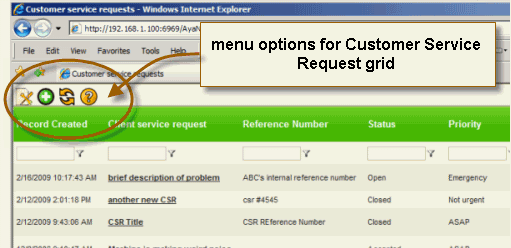
Customer Service Requests grid menu
•At the top of this grid is a menu bar.
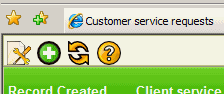
•The Service Workorders menu option will move you to the Workorders Grid so that you can view your existing service workorders via grid.

•The New... menu option is used to create to a new service request from your service company.
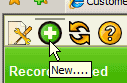
•Click on the Refresh menu option to refresh the grid every time you create a new service request or edit an existing so that the grid shows the latest information.
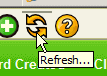
•The Help menu option is used to access this Online Help file
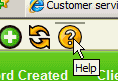
•The Filter Selection menu option will only appear if you are logged in as a Head Office - someone that is requesting and viewing service requests for a number of other clients so you can select to view the customer service requests for the specific client.
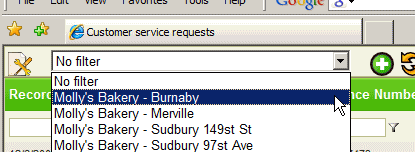
Select the client you wish to view service requests for, as well as the client you wish to create a service request for.
You can also confirm which specific client you are viewing CSR's for by the client name listed in the Client column.