Filtering a grid provides the following:
•Allows you to restrict what displays based on the filter making it easier to find the record you need to access.
•Also restricts the amount of information that needs to be retrieved from the database resulting in faster performance.
•And also filter a grid so you can report on only the records displaying in that grid
For example, you might filter on the User column in the Labor grid to only show records where that user performed service so that you can print out a report on that user's billable hours.
1. Drop down the filter image on the column
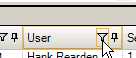
2. Select the User you want to show to only show records of
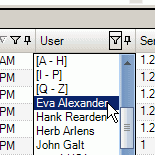
3. The filter image will show blow to remind you this column is now filtered, and the grid will now only show records that match that filter.
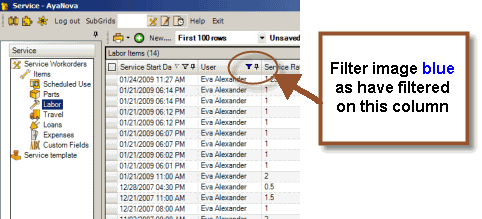
See also:
How do I filter a grid and print a report for the records that show?
How do I create a custom filter?
How do I quickly find workorders for a client or a unit?