If your QBOI Main displays AyaNova clients and workorders an orange circle with a link through it image ![]() When that may indicate one or more of the following problems needs to be fixed.
When that may indicate one or more of the following problems needs to be fixed.
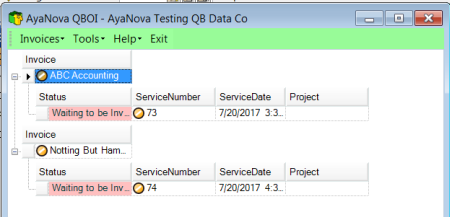
1.The AyaNova client of that workorder has not yet been linked/exported from your AyaNova to your QB Online which we will cover in this help section below
3.and/or parts in the AyaNova wokorder have a different price than that of the linked QB Online Item
1. To determine which problem(s) need fixing, start with selecting Invoices -> Fix Problems
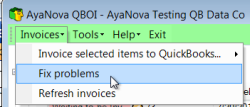
2. All problems needing to be fixed at this moment will be listed - below is an example only
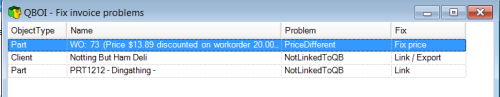
3. In this section, we will go over how to address the problem of an AyaNova Client not yet linked or exported yet to your QB Online
4. For the row where the ObjectType is Client and the Problem is NotLinkedToQB select under the Fix column Link/Export
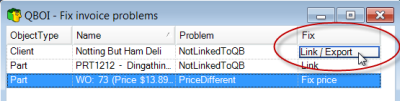
5. Possible options to resolve will be displayed:
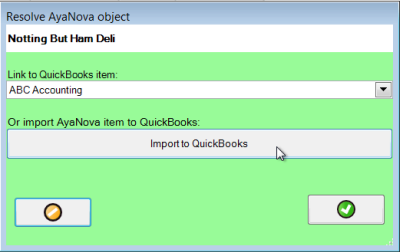
a. Link to an existing QB Online item
b. Or import the AyaNova part's data into your QB Online which will also link
6. In our example above, we have selected to Import to QB
7. Continue with fixing any other outstanding problems until your QBOI Main shows the avaiable workorder(s) with a ![]() image next to it to indicate there are no problems and is ready for invoicing.
image next to it to indicate there are no problems and is ready for invoicing.
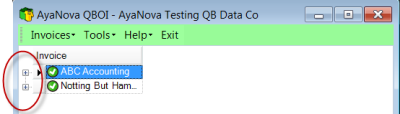
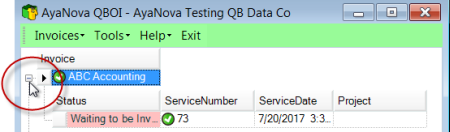
8. Now invoice:
a. If you want a single AyaNova workorder to be invoiced out in a single QuickBooks Online invoice
d. Refer to What happens when QBOI invoices?