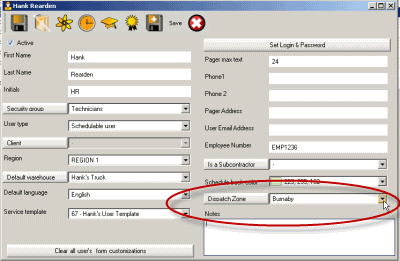
What’s it for:
Dispatch Zones suggested use is to identify clients of a geographical area, and to group schedulable users responsible for these graphical areas so that the schedulable users of that Dispatch Zone can be viewed on the Schedule screen.
For example:
•In the user entry screen, select the Dispatch Zone that schedulable user provides service for
•In the client entry screen, select the Dispatch Zone this client is located in
•Create a schedulable user group based on users of a specific Dispatch Zone
•When a client calls for service, you can view their client entry screen and identify what Dispatch Zone that client is in, and then in the Schedule screen select that Schedulable User Group to see what schedulable users are available to provide service in that dispatch zone
It is most useful for companies with a large client base that have technicians responsible for different geographical areas or groups of clients.
You could also localize this subgrid to use for other grouping purposes. Refer to the section on Localization for details.
Use of Dispatch Zones is optional in AyaNova.
NOTE: Assigning a schedulable user to a Dispatch Zone does not restrict that user to only viewing data related to that Dispatch Zone. If you wish to restrict viewing of data, refer to Regions.
Where to access the Dispatch Zones subgrid:
•from the SubGrids menu bar
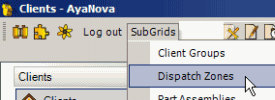
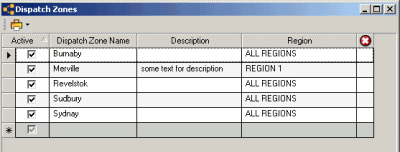
•from jump buttons within the Client entry screen, the Head Office entry screen and the User entry screen
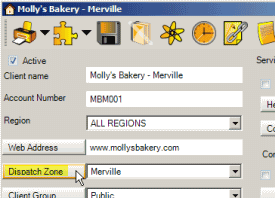
Where selected and used:
•selected within the Client entry screen and within the User entry screen if user is a Schedulable User
•within the Schedulable User Group screen
•displays as a column in the Clients grid, in the Users grid and in the Service workorder grids for you to filter by
•available in reports from the Clients grid, in the Users grid and in the Service workorder grids
You will note that the dispatch zones listed in the trial AyaNova are for a fictional computer service company. You are not restricted to using only these dispatch zones. You can edit these and add additional as you like.
Security Group internal object: Object.DispatchZone |
Forbidden: User of that security group can not access the Dispatch Zones subgrid at all Read/Write/Delete: User can access the Dispatch Zones subgrid, view and edit and delete |