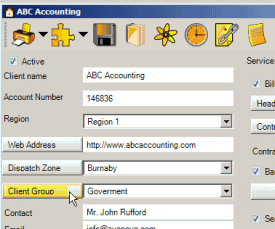
What’s it for:
Client Groups are used to group clients together in an arbitrary manner. These are useful for filtering grids and reporting purposes.
You could also localize this subgrid to use for other grouping purposes.
Use of Client Groups is optional.
Where to access the Client Groups subgrid:
•from the menu bar SubGrids
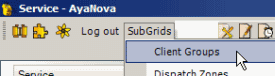
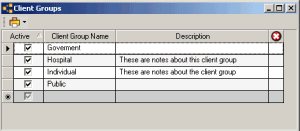
•from the Rates grid menu bar
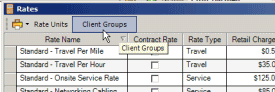
•from jump buttons within Client entry screen and Head Office entry screen.
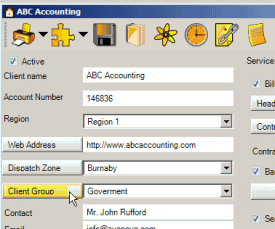
Where Client Groups are selected and used:
•within Client entry screen and within Head Office entry screen
•within the Rates grid
•displayed as a column on the Clients grid, the Head Offices grid and in the the Service Workorders grids so that you can filter by it
•available in reports from the Clients grid, the Head Offices grid and Service Workorder grids.
Security Group internal object: Object.ClientGroup |
Forbidden: User of that security group can not access the Client Groups subgrid at all Read/Write/Delete: User can access the Client Groups subgrid, view and edit and delete |