For users to be notified of AyaNova events, you need the following items:
1.Notifications must be set in Global Settings
2.The Generator must be running and tested
3.The user must be subscribed to the subscription before the record that the event is for occurs
4.The event occurs for data that is also assigned to the same region
1. Notifications must be set in Global Settings
•Global Settings is accessed via the Administration navigation pane
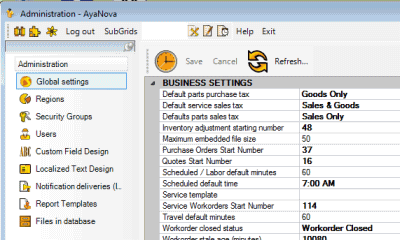
•Use Notification must be set to True and the other fields filled out with your SMTP information
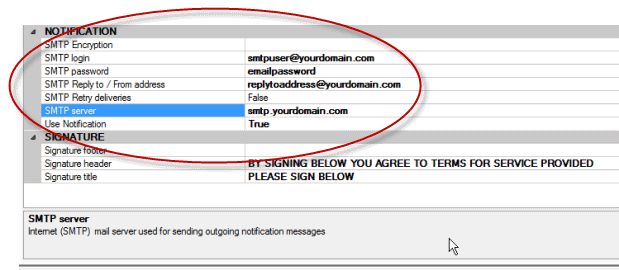
•If any users subscribed to notifications have a delivery method of external Email or SMS, than the SMTP settings must be set.
•Refer to the Global Settings section on Notifications for details
2. The Generator must be running
•The Generator checks every five minutes to see if there is any notifications to be sent
•Refer to the Generator section of this Help file for details whether running stand-alone or networked.
•Perform and successfully complete the Generator testing steps
3. The user must be subscribed to the subscription before the record that the event is for occurs
•Notifications can only occur for records that have been created after you subscribe.
•For example, if you have subscribed to be notified about parts received for a workorder where you are scheduled, you would not be notified if the parts were requested before you subscribed.
•Refer to How to subscribe to a Notification for more details
4. The event occurs for data that is also assigned to the same region as the user
For example, let's say an AyaNova user is wondering why not receiving notification about an expiring contract for a specific client.
Check to see what Region the user is assigned to.
Now check to see what Region the client is assigned to.
If the user is set to a specific region other than All Regions, that user will only be notified if the client is also the same region as him.