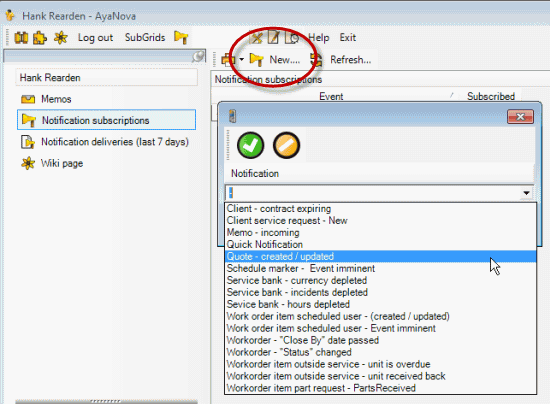
The following are notification subscriptions that may be subscribed to and what they are for:
•Event that occurs: The Contract Expire By date is reached in any newly created or edited Client entry screen since subscribing to this event
•Will get notified if: (username) subscribed
Client Service Request – New / Updated
•Event that occurs: A new or edited Client Service Request is made
•Will get notified if: (username) subscribed
•Event that occurs: A new memo is sent to (username)
•Will get notified if: (username) subscribed
NOTE: If you set your delivery method for this subscription as "internal AyaNova memo" that would just cause a loop (a memo would be sent to you to let you know that a memo has been sent to you, and then another memo would be sent about that memo, and so). Therefore AyaNova will ignore this if you set the delivery method as being a memo.
•Event that occurs: a Quick Notification is sent to (username)
•Will get notified if: (username) subscribed
•Event that occurs: a Quote for a client of the same region or All Regions is created or updated
•Will get notified if: (username) subscribed
Schedule Marker – event imminent
•Event that occurs: A new or edited Schedule Marker’s (or Follow Up) Start Date & Time is reached.
•Will get notified if: (username) is Source of this Schedule Marker
Schedule Marker – just created
•Event that occurs: A new Service Marker (or Follow Up) is created
•Will get notified if: (username) is Source of this Schedule Marker
Service Bank – currency depleted
•Event that occurs: A Banked Service’s Currency Balance goes from a positive number to a negative number or zero balance
•Will get notified if: (username) subscribed
NOTE: Notification is sent when the amount falls to 0 or less. If the amount is already 0 when you subscribe, you will not be notified if it goes below 0 unless you at some point added to the balance to first bring it above 0 before depleting it.
Be sure to subscribe to the notification on what you enter into Banked Service - if you enter $ amounts, then subscribe to the Service bank - currency depleted. If you enter hours, subscribe to Service bank - hours depleted.
Service Bank – incidents depleted
•Event that occurs: A Banked Service’s Currency Incidents goes from a positive number to a negative number or zero balance
•Will get notified if: (username) subscribed
NOTE: Notification is sent when the amount falls to 0 or less. If the amount is already 0 when you subscribe, you will not be notified if it goes below 0 unless you at some point added to the balance to first bring it above 0 before depleting it.
Be sure to subscribe to the notification on what you enter into Banked Service - if you enter $ amounts, then subscribe to the Service bank - currency depleted. If you enter hours, subscribe to Service bank - hours depleted.
•Event that occurs: A Banked Service’s Hours Balance goes from a positive number to a negative number or zero balance
•Will get notified if: (username) subscribed
NOTE: Notification is sent when the amount falls to 0 or less. If the amount is already 0 when you subscribe, you will not be notified if it goes below 0 unless you at some point added to the balance to first bring it above 0 before depleting it.
Be sure to subscribe to the notification on what you enter into Banked Service - if you enter $ amounts, then subscribe to the Service bank - currency depleted. If you enter hours, subscribe to Service bank - hours depleted.
Workorder item scheduled user – (created / updated)
•Event that occurs: A new or edited Scheduled User in a workorder item is created
•Will get notified if: The Scheduled User selected is (username)
Workorder Item scheduled user – event imminent
•Event that occurs: A new or edited Scheduled User’s Start Date & Time is reached
•Will get notified if: The Scheduled User selected is (username)
Workorder – “Close By” date passed
•Event that occurs: A new or edited service work order’s Close By date has been reached.
•Will get notified if: (username) subscribed
•Event that occurs: A new or edited service work order’s Workorder Status has been edited (note: this is not a Workorder Item Status).
•Will get notified if: (username) subscribed
Workorder item outside service – unit is overdue
•Event that occurs: A new or edited workorder item’s Outside Service’s ETA Date has been reached without the Returned Date being entered.
•Will get notified if: (username) subscribed
Workorder item outside service – unit received back
•Event that occurs: A new or edited workorder item’s Outside Service’s Returned Date has been entered.
•Will get notified if: The Scheduled User selected is (username)
Workorder item part request – parts received
•Event that occurs: A new or edited workorder item’s Part Requests have been received into inventory via a Purchase Order Receipt.
•Will get notified if: The Scheduled User for the workorder item where the part was requested is (username)
•Will get notified if: If (username) was the user who was logged in that created the original part request