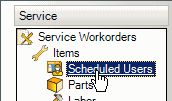
The Scheduled Users grid displays information:
• on each scheduled user record along with information from its workorder item and Service Workorder.
The Scheduled Users grid is useful for:
•create a new workorder
•filtering to quickly view who is scheduled and when, and for what workorder items and service workorders.
For example:
• it may be used by a dispatcher to only display workorder items that are open for a certain date range so they can schedule future items.
•used by the scheduled user to view their own schedule by filtering to view for only themselves.
•filter and sort columns to view and obtain specific reports on scheduled users
For example:
•a report that lists each schedulable user along with the workorders scheduled for
See also:
Service Workorder Items - Scheduled Users
Service Workorder Items - Unit
Service Workorder Items - Outside Service
Accessing data displayed in main grids
Moving and sorting columns in a grid
Setting what columns display in a grid
Create a new service workorder
Edit an existing service workorder