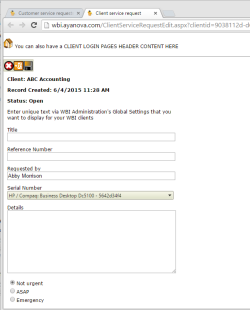
Needs no installation by your clients. Clients and/or Head Offices can just enter your WBI URL and log in with their own login name and password.
When a client and/or Head Office logs in, WBI displays client specific web pages with this client's specific data only.
Your clients and/or their head office can request service, view service requests, and view details about service provided, amounts owing.
Customize what workorder data your client has access to via report template design.
Brand your WBI login page for your clients and your staff by placing your own company logo on your WBI login page.
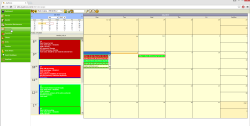
Needs no installation by your web browser users. Just enter your WBI URL and log in with your AyaNova login name and password on your desktop or laptop - in your office and/or away from your office!
Easily check and update your schedule while away from the main office.
Create new and edit existing service workorders, quotes, clients, units, schedule markers and more.
View and edit scheduled items, service requirements, parts, labor, tasks, travel, misc expenses, outside service data and custom fields.
Obtain the customer's signature while on-site.
Restrict or assign feature access based on security group rights.
Brand your WBI login page for your clients and your staff by placing your own company logo on your WBI login page.
Reports available in the full AyaNova program are also available via WBI - using WBI your field service staff can provide a service report while at the client's site for signatures and acceptance.
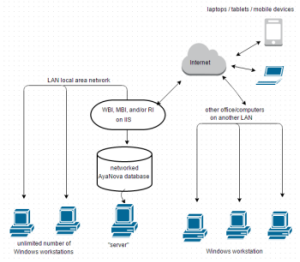
The WBI web application is installed on a computer running IIS (Microsoft Internet Information Server) 5 or higher within your local area network. This computer could be also where your AyaNova database is networked from too.
IIS is used as a "bridge" to provide pre-formatted web pages to the remote user's web browser transferring data called from the AyaNova database to display on the users web page, and receiving data entered by the user via their web page.
The remote user just needs a web browser, an Internet connection, the URL of the WBI login (your external IP address and port number for the remote access web server), and a valid AyaNova remote username and password for your database.
Remote access through WBI is ideal for quick updates, mobile field service users with laptops, non Windows PCs such as Mac's or Linux, and/or workstations that you do not want to install the full AyaNova program on.
We provide step by step instructions - no special computer knowledge needed.