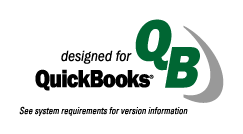
Compatible with:
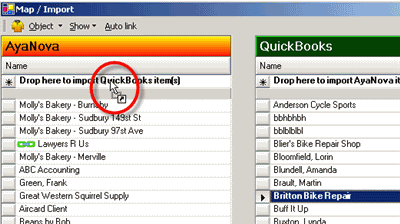
It's just an easy drag and drop to import between AyaNova and QuickBooks using the optional add-on QBI!
You can import all at once, as well as import as needed!
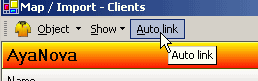
Easily link existing AyaNova and QuickBooks records together so you can synchronize and bill out.
Linking is ideal if you have many pre-existing items in AyaNova as you can link them to QuickBooks records without losing their historical data as you would if you started with newly imported items.
Linking is also useful when you have multiple clients in AyaNova that represent separate locations for service but want to link them all to a single QuickBooks client for single invoice billing.
And you can Auto-Link all items with matching names with one click!
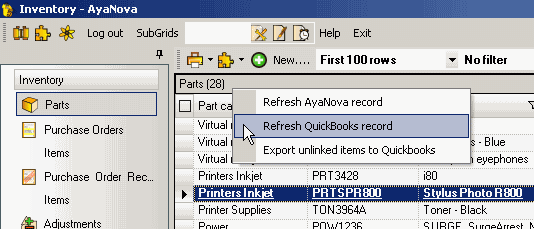
Easily synchronize changes between AyaNova and QuickBooks
Let's say you have imported QuickBooks clients into AyaNova, and then at a later time, changed the client address in AyaNova - easily use the Refresh QuickBooks Record to update the QuickBooks clients with the changes in the AyaNova client record
Or another example, let's say that you have imported AyaNova parts into QuickBooks, and then at a later time, you have made changes in the part's price or cost in QuickBooks - you can easily use the Refresh AyaNova Record to update the AyaNova parts with the changes in the QuickBooks part record.
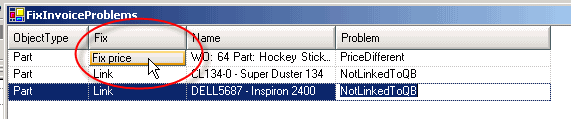
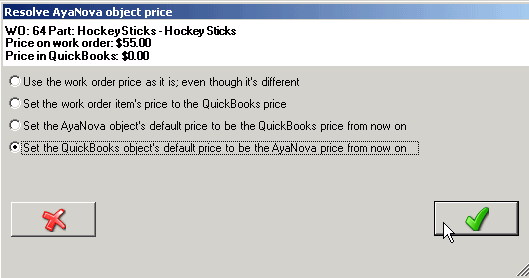
No problem! With QBI you can link and import on the fly, as well as bill out the part at a special price.
When QBI displays the list of workorders that are ready for invoicing, it will advise you if anything in the billable workorder does not have linked objects (i.e. the client is not linked between AyaNova and QuickBooks, etc) or if a price in QuickBooks is different than that in AyaNova so that you can conveniently change or accept it before invoicing.
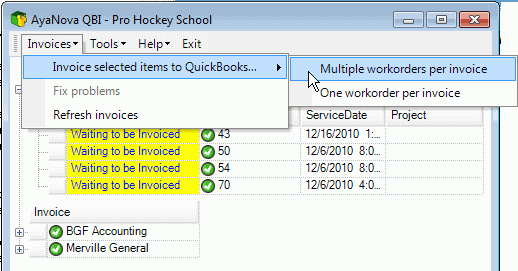
All billable items in an AyaNova work order can be exported into an invoice in QuickBooks
This saves re-entering data manually because the data in the service workorder is directly converted to a QuickBooks invoice without any retyping of information
And you can easily consolidate multiple AyaNova service workorders into one QuickBooks invoice
Set descriptive text to display on the QuickBooks invoice so that your client sees details about the service performed