Common issues¶
Errors when starting QBI¶
Error code (HRESULT:0x80040418)¶
Usually this means that you need to be logged into your QuickBooks data file as the admin.
The first time QBI loads, QBI needs to be granted permission to access the QuickBooks company data file.
Run QuickBooks again, this time logging in as admin. Then run QBI.
Could not load file or assembly Interop.QBFCxx¶
This usually means that you have not installed (or uninstalled) the QBFC that is a required installation step
Redo your steps making sure you have installed the QBFC as indicated.
Could not start QuickBooks. Error code:(HRESULT:0x80040408)¶
QuickBooks needs to be running with the company file opened before starting QBI.
QuickBooks does not appear to be running error¶
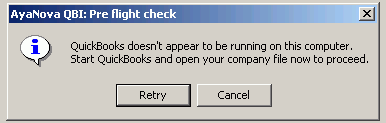
QuickBooks needs to be running with the company file opened before starting QBI.
Can't change work order status error when invoicing¶
You may receive an error when invoicing that mentions not being able to change the Work order status.
The User using QBI must have full rights to change and set every work order status as per the QBI installation instructions.
Since the Accounting role is required to use QBI, it's simplest to make sure that the Accounting role is included in every work order status that has restrictions on who can set or remove that status.
Note that this error does not prevent invoicing but it means that the Work order will not be set to the desired Post invoice status.
Other issues¶
The invoice amounts differ from AyaNova¶
The Rate set in QuickBooks for a Outside Service charge, or a Misc Expense charge or a Travel charge, or a Service charge is not what shows in the QuickBooks item Rate field - but instead is from what shows is the AyaNova retail charge for that item.
This is correct and is the way QBI tells QuickBooks what to charge for these items.
Please refer to the sections under Invoicing regarding these items.
Recently edited items don't show that way in QBI¶
You've edited service workorders, or edited AyaNova or QuickBooks objects, but QBI does not display these changes.
QBI caches QuickBooks and AyaNova information when QBI first loads - so if you enter new information into either QuickBooks or AyaNova with QBI running - QBI will not be aware of it until you refresh cached data from the main menu:
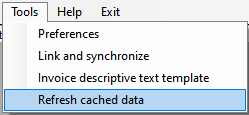
or restart QBI.
'xxList:ID not found' errors¶
This is usually becuase changes were made in QuickBooks or AyaNova after QBI loaded and so QBI's cached data is outdated. Select refresh menu item or restart QBI to re-cache the missing data.