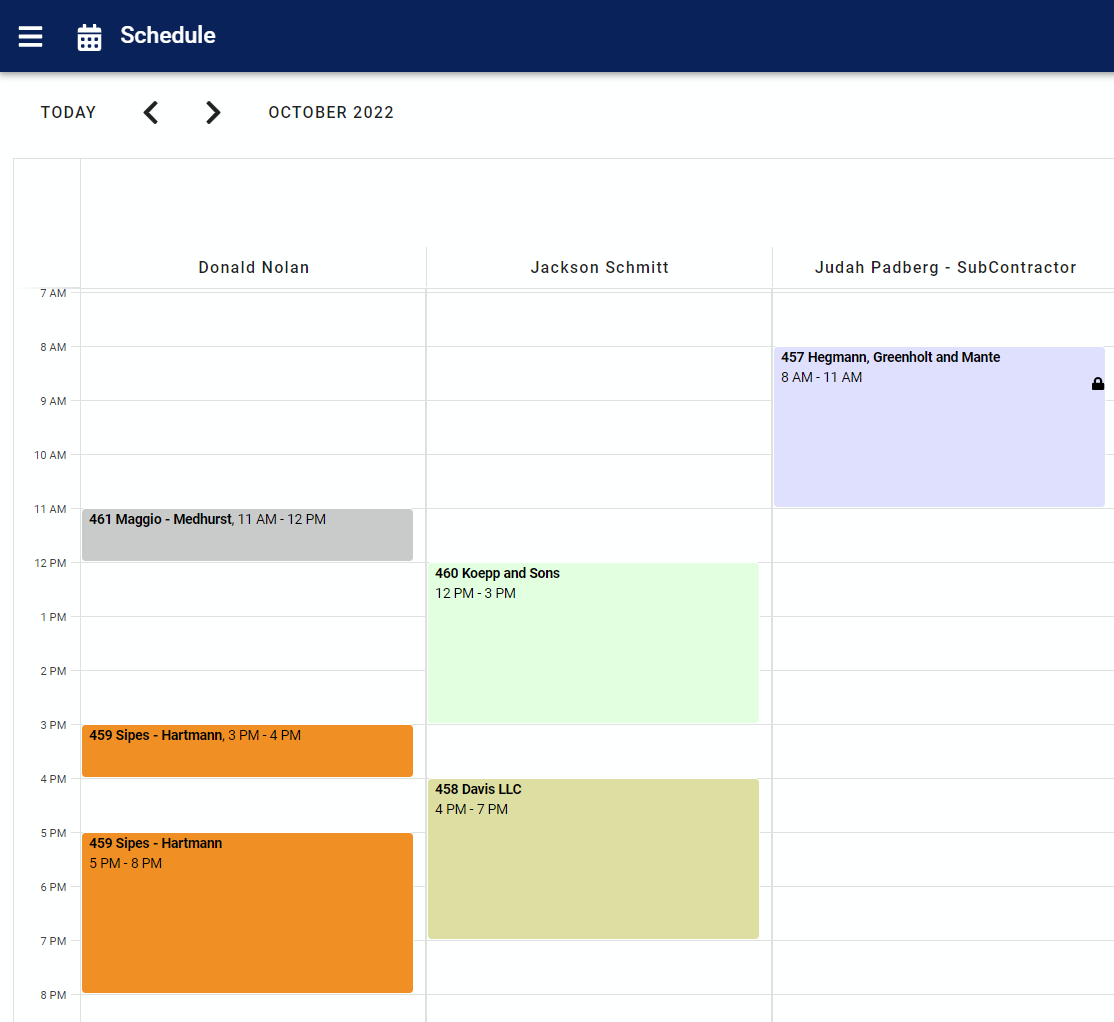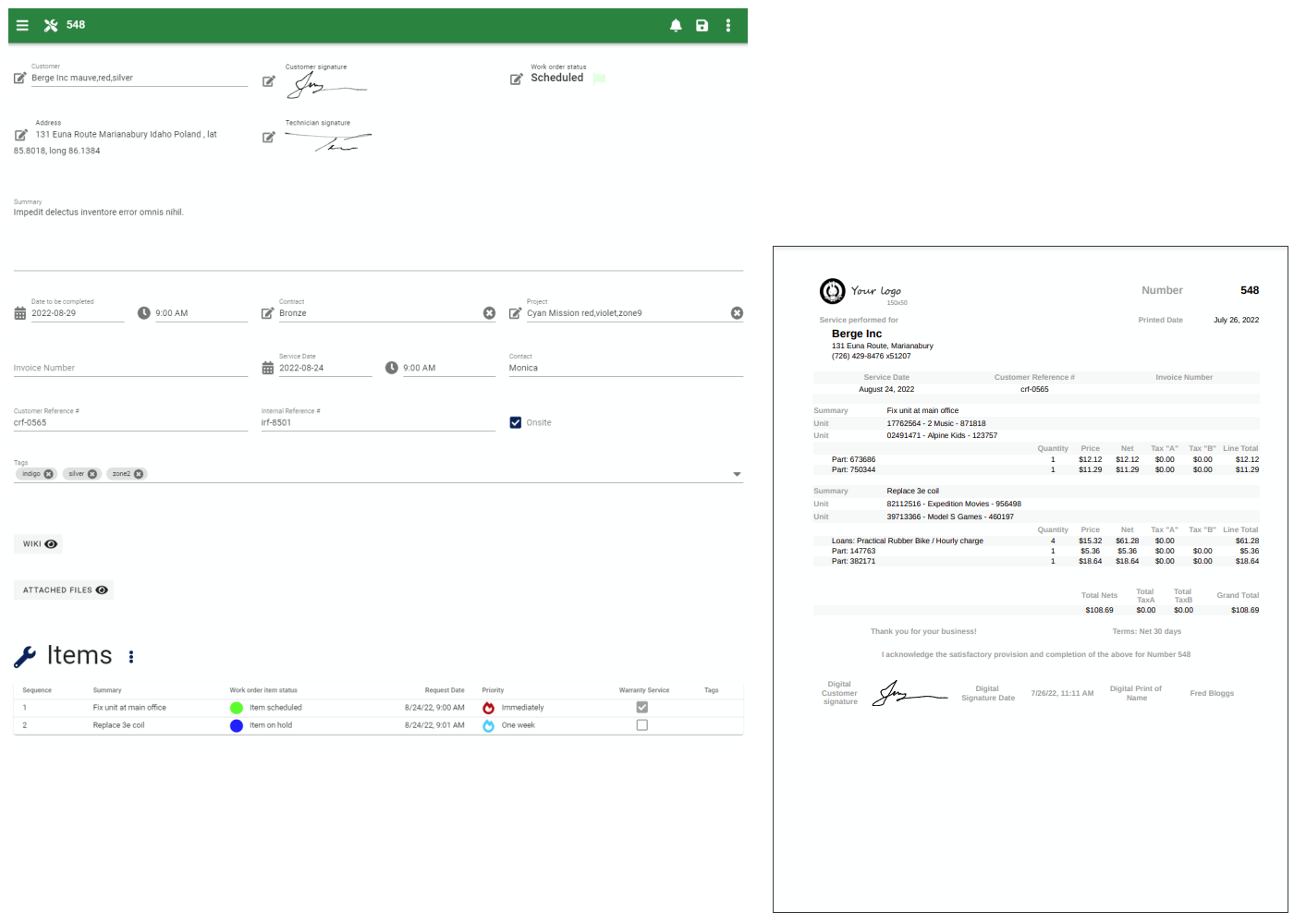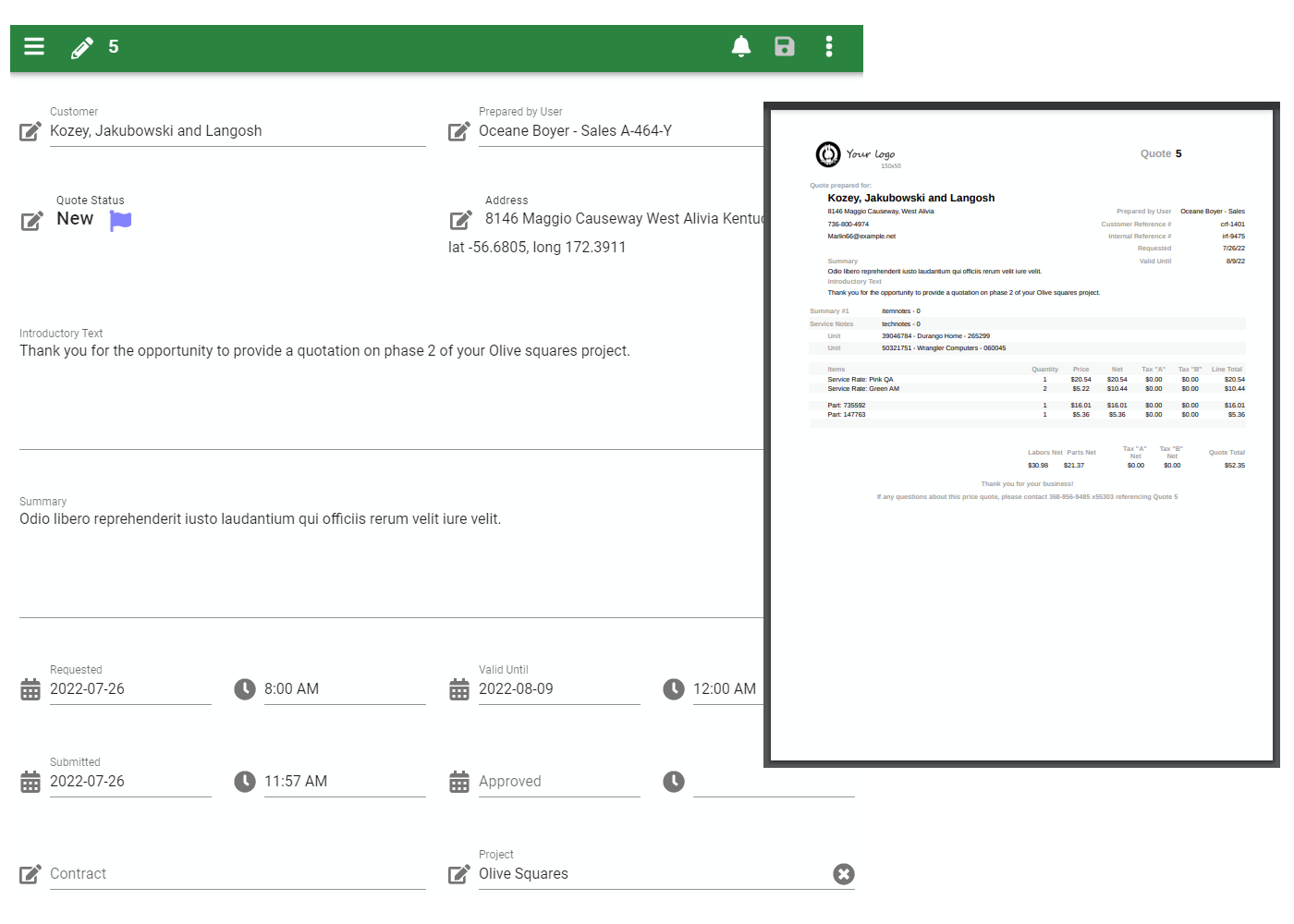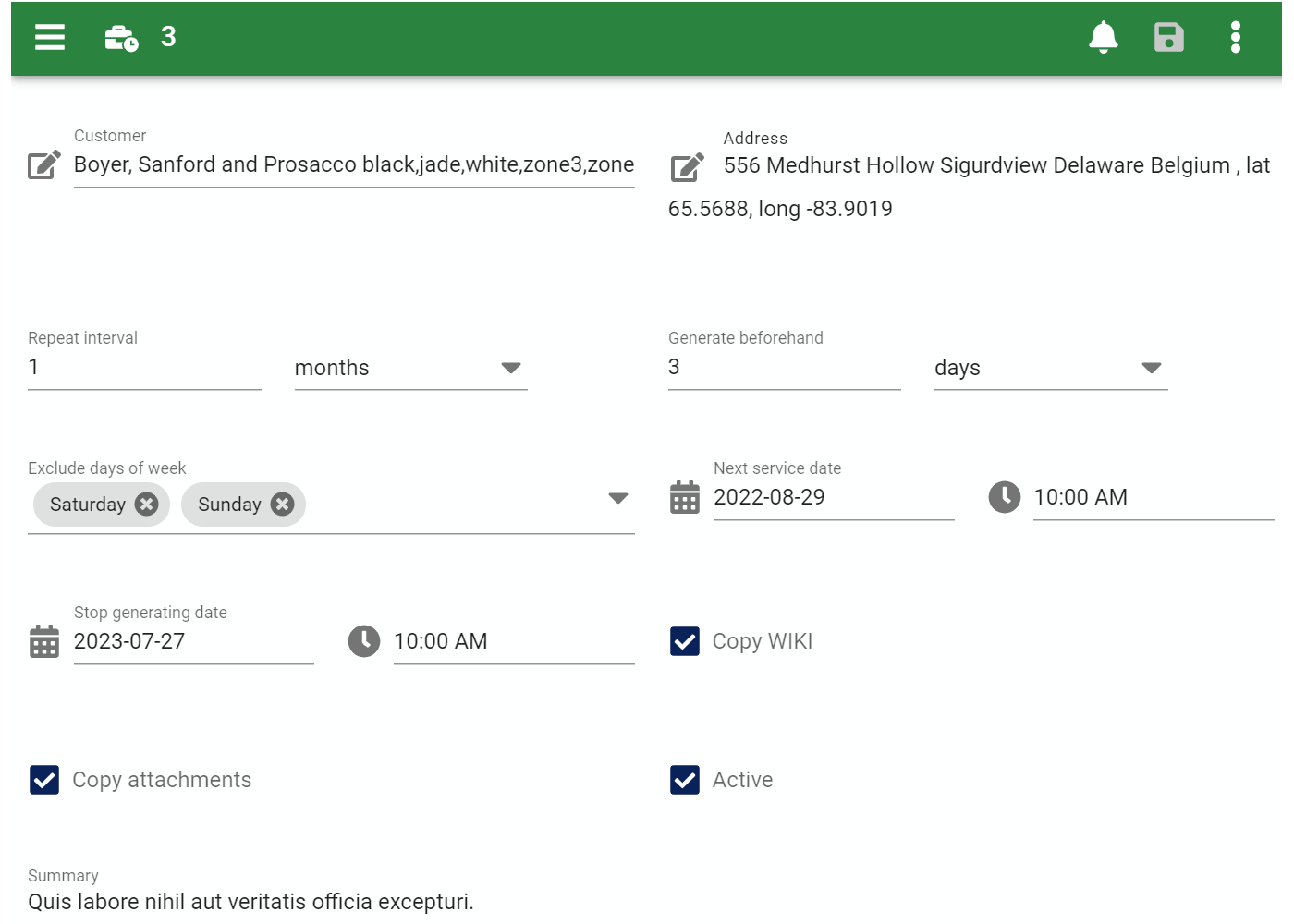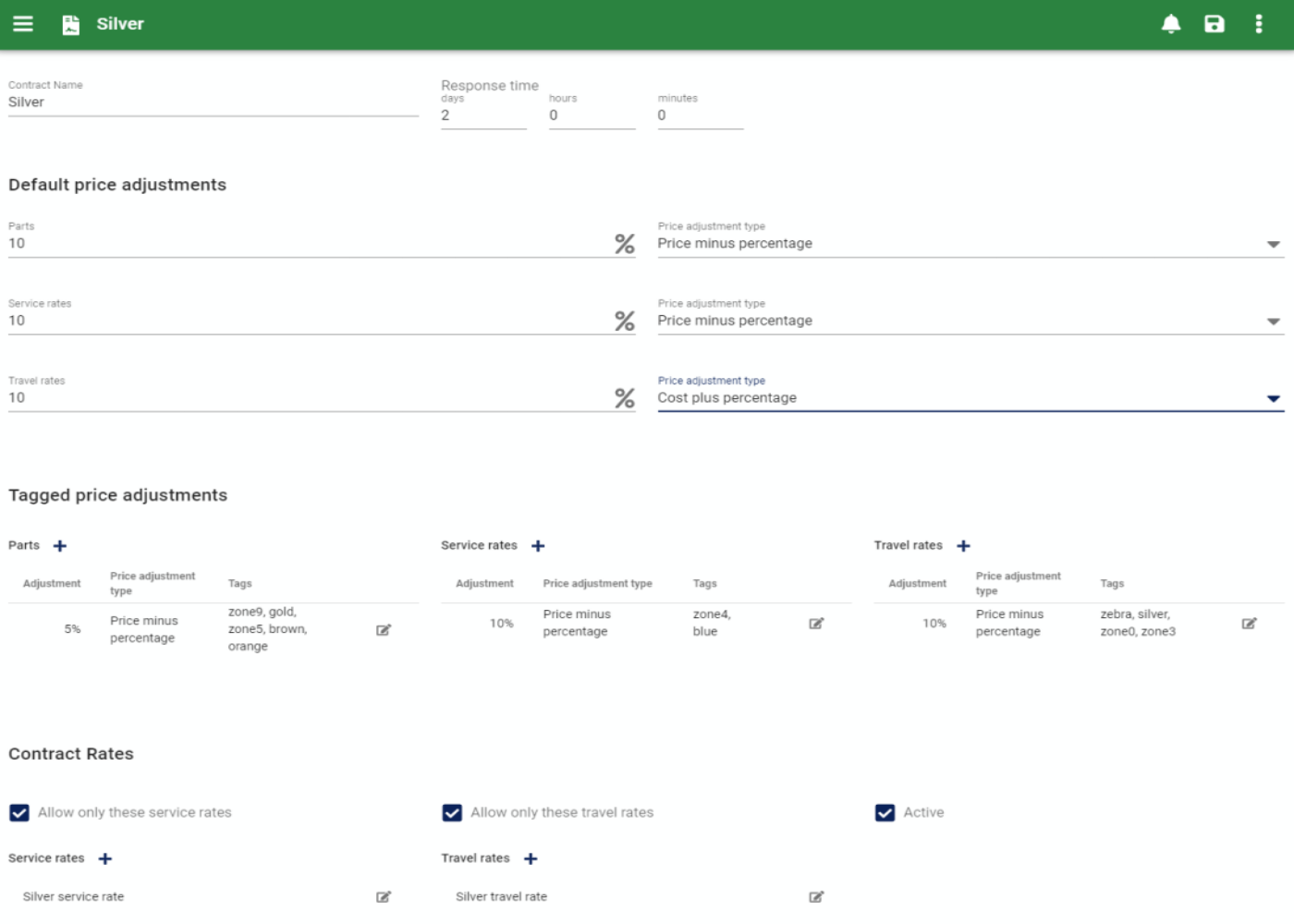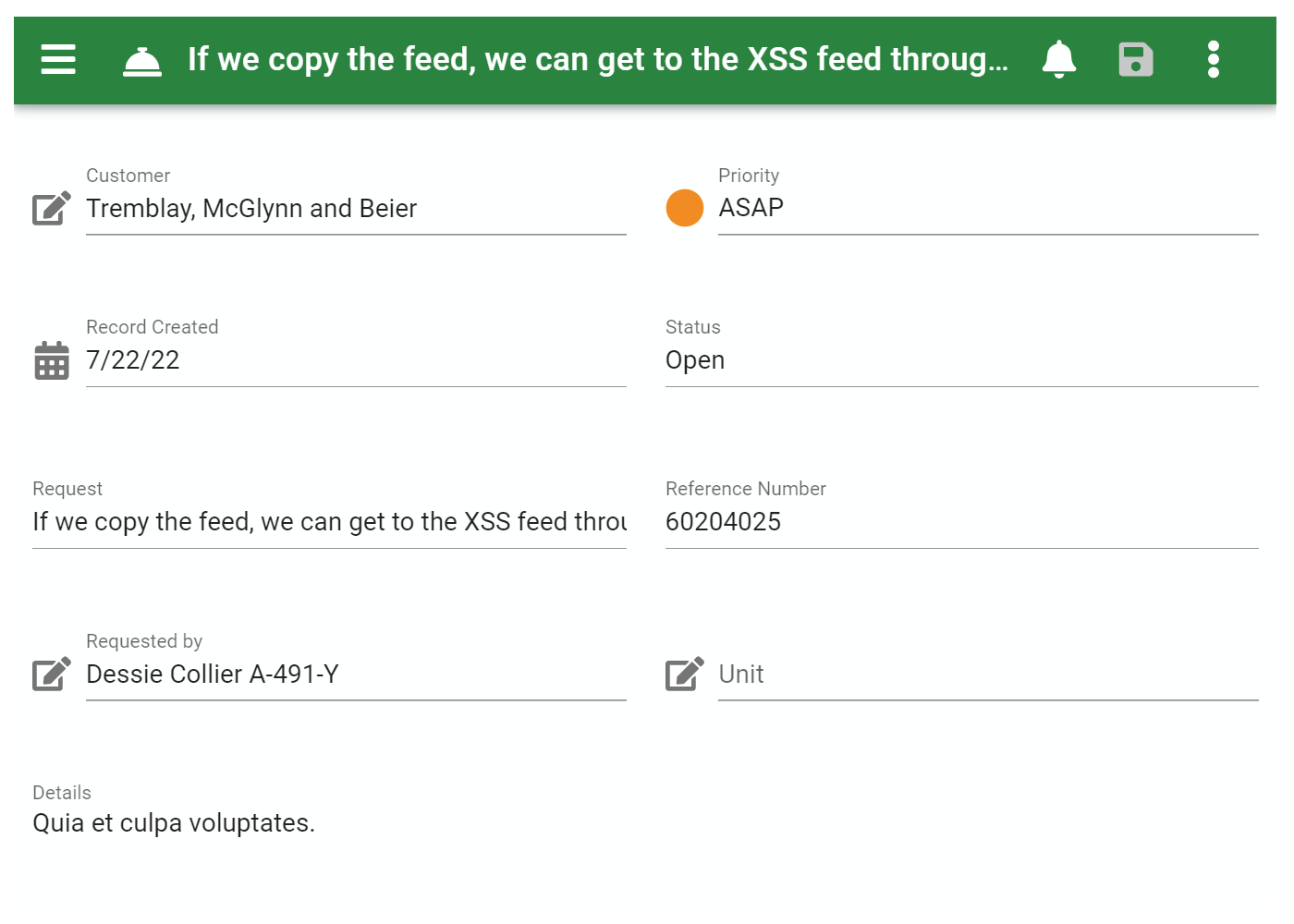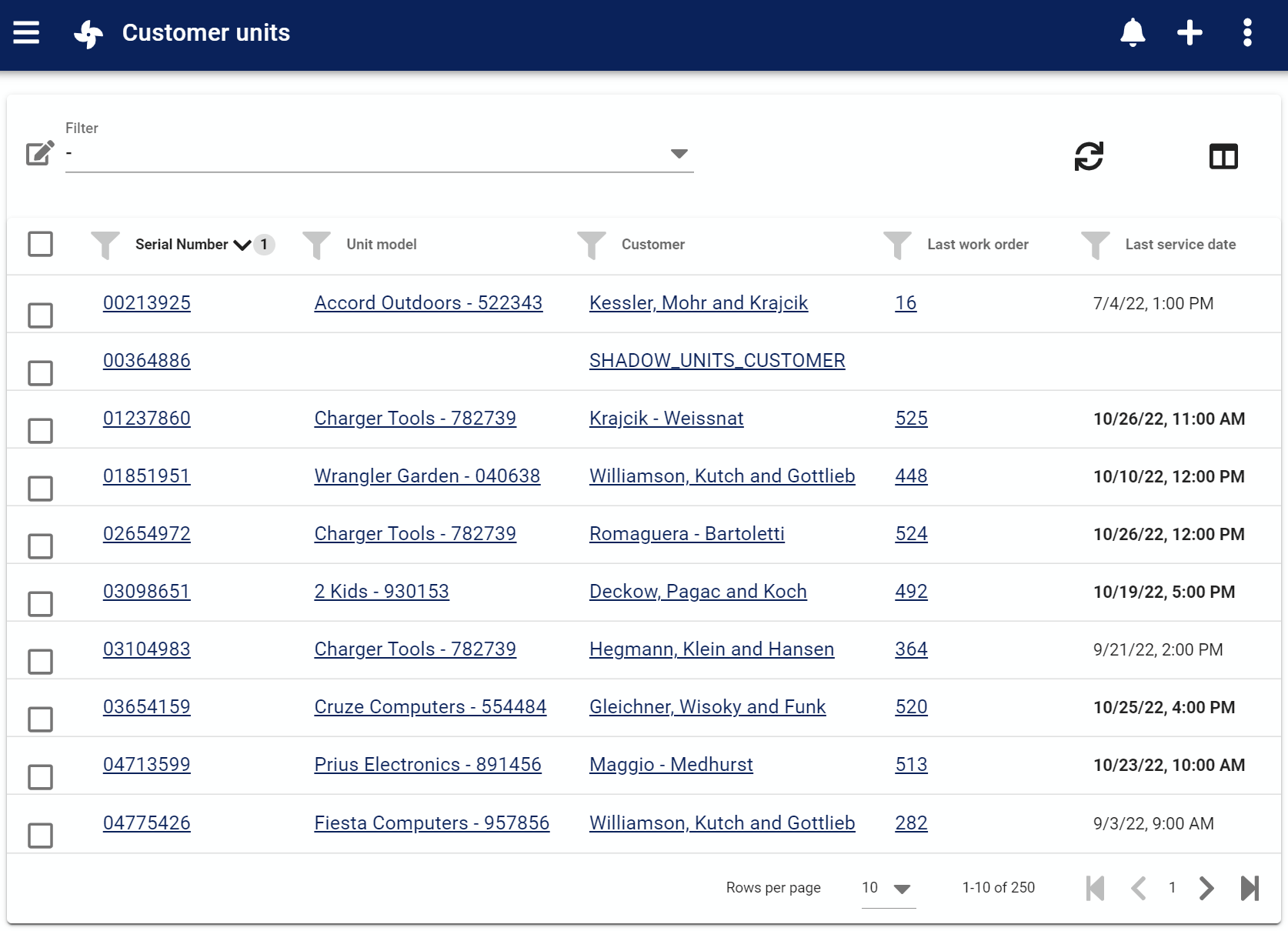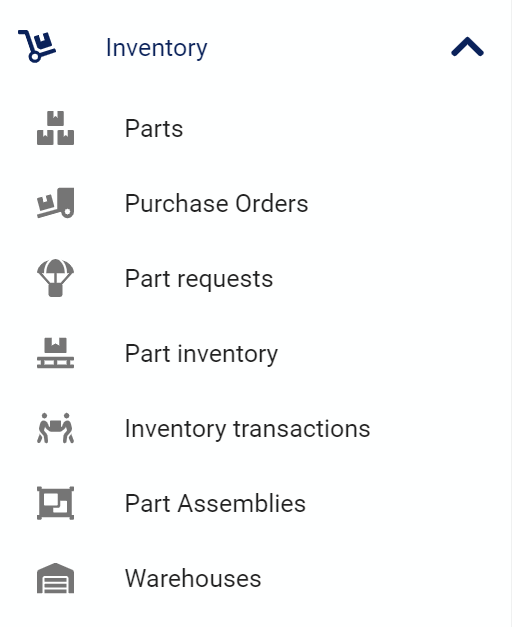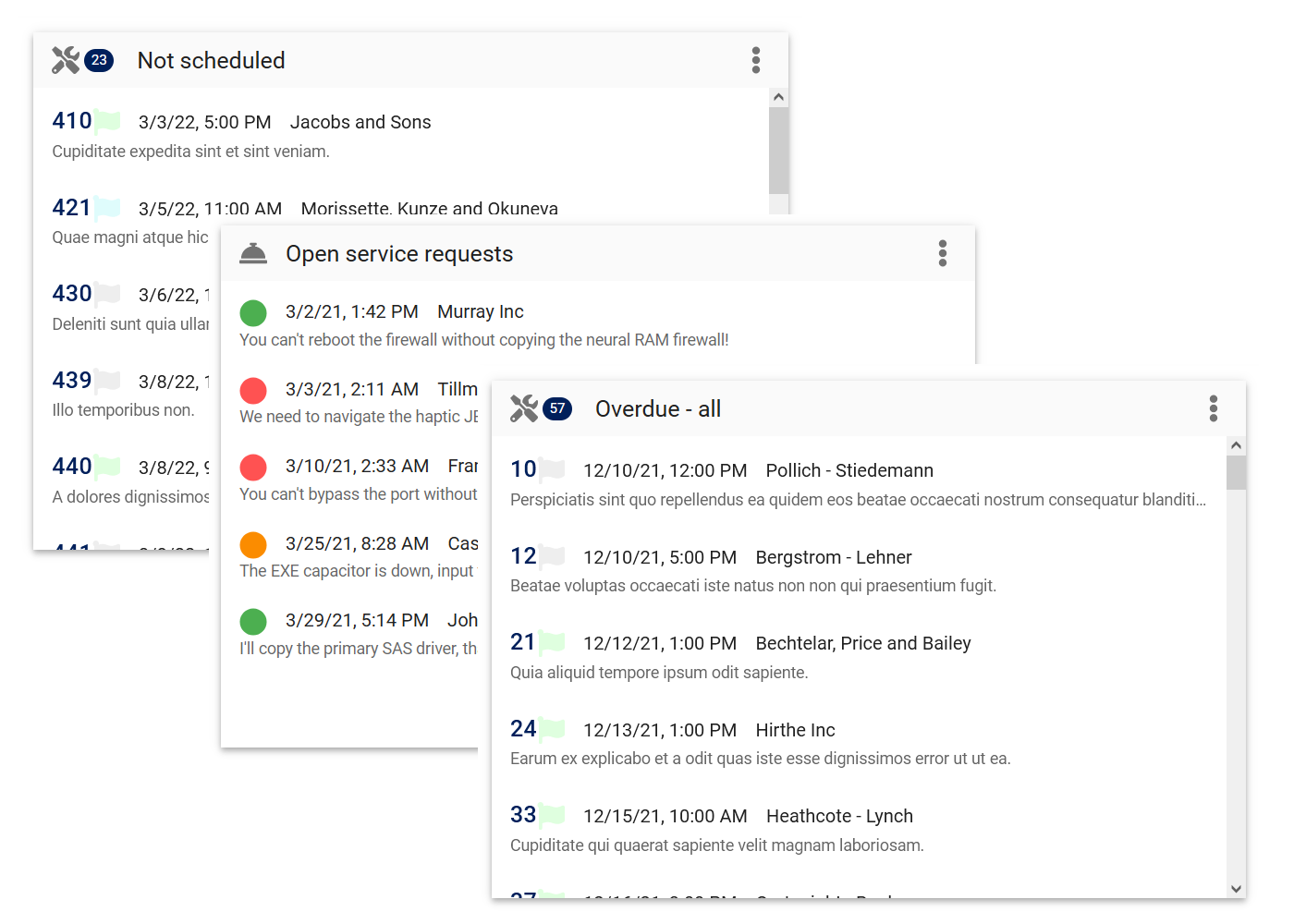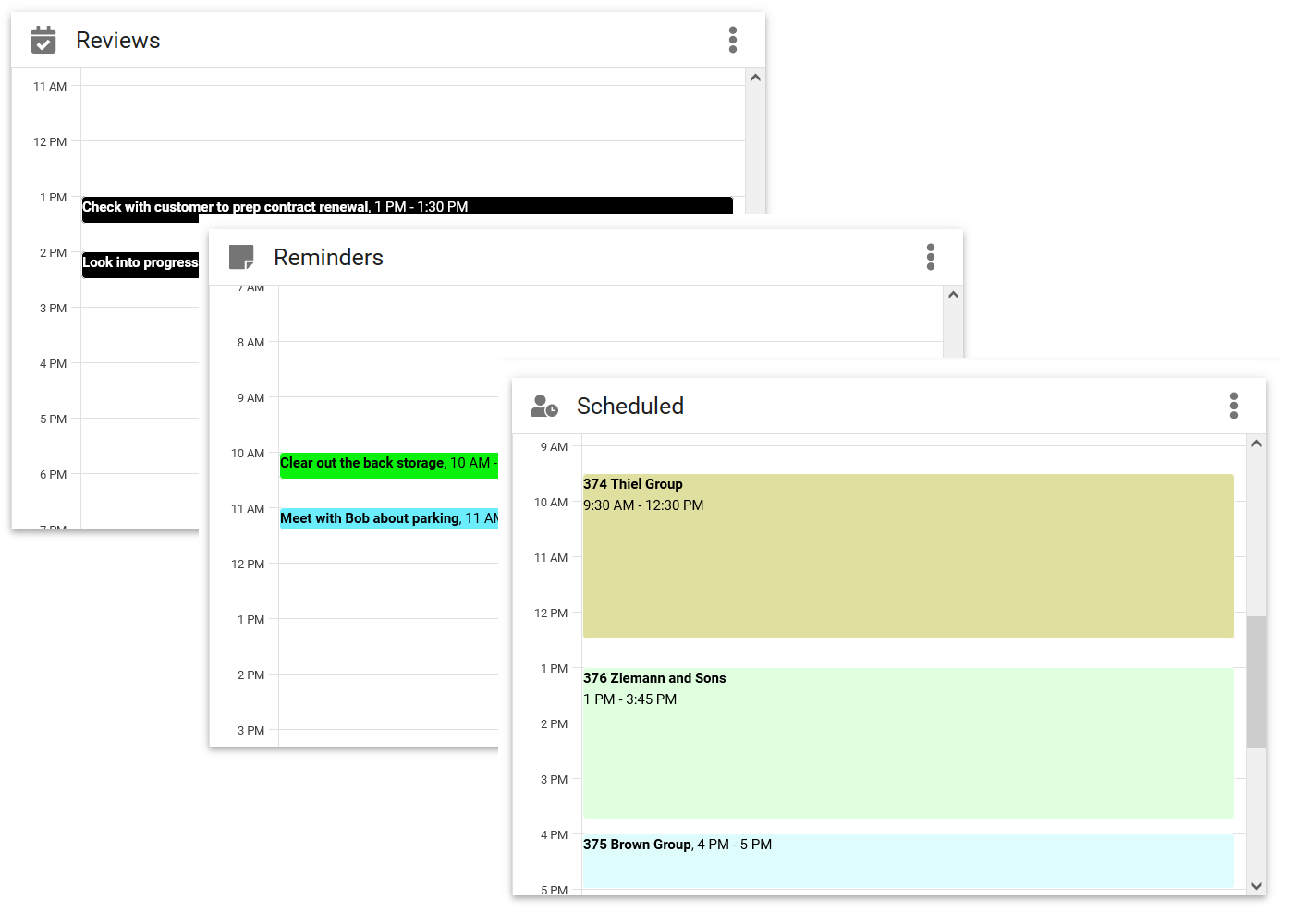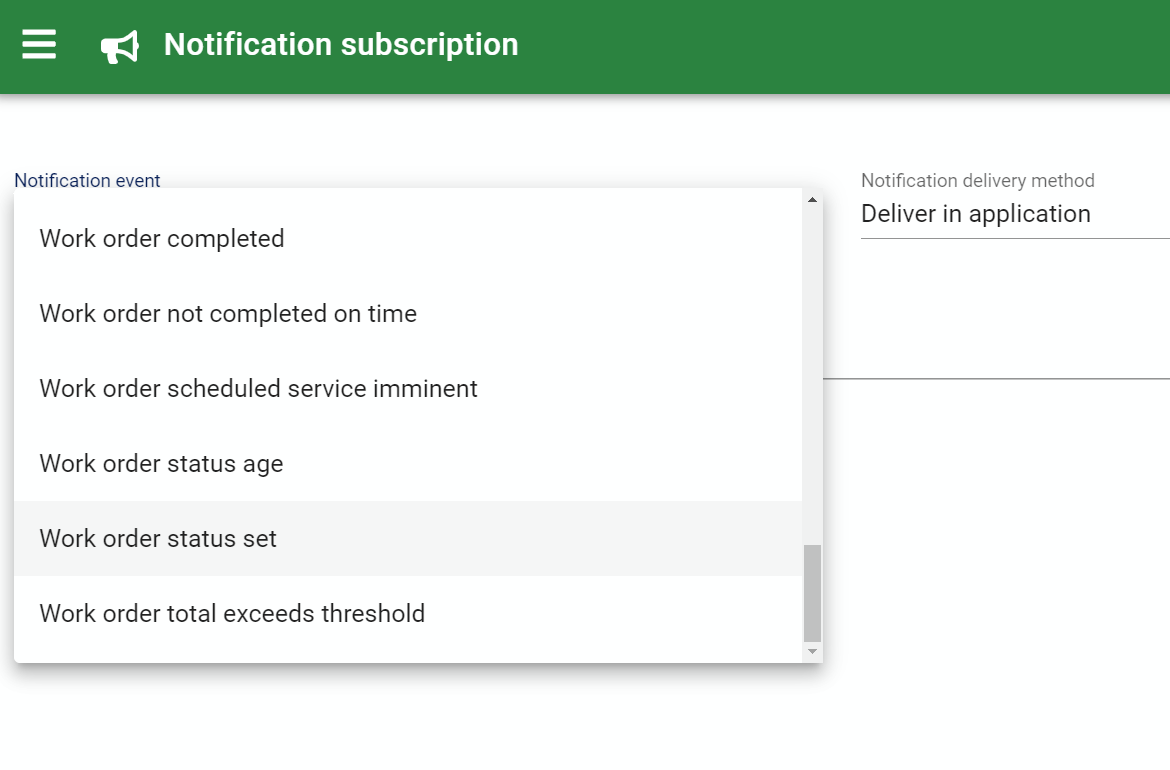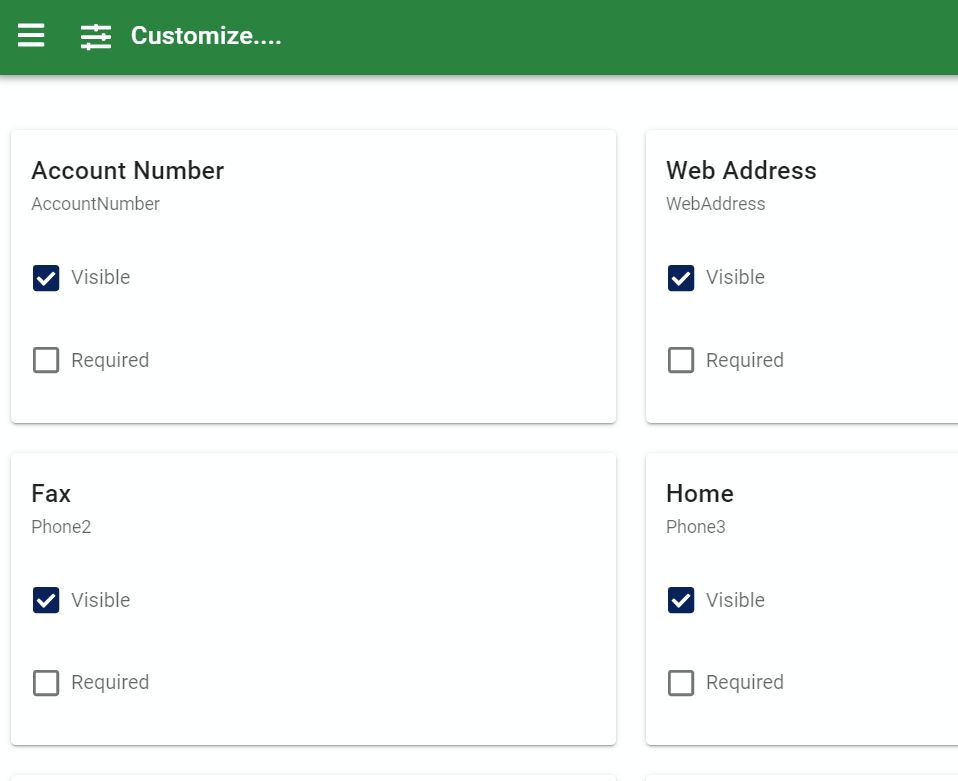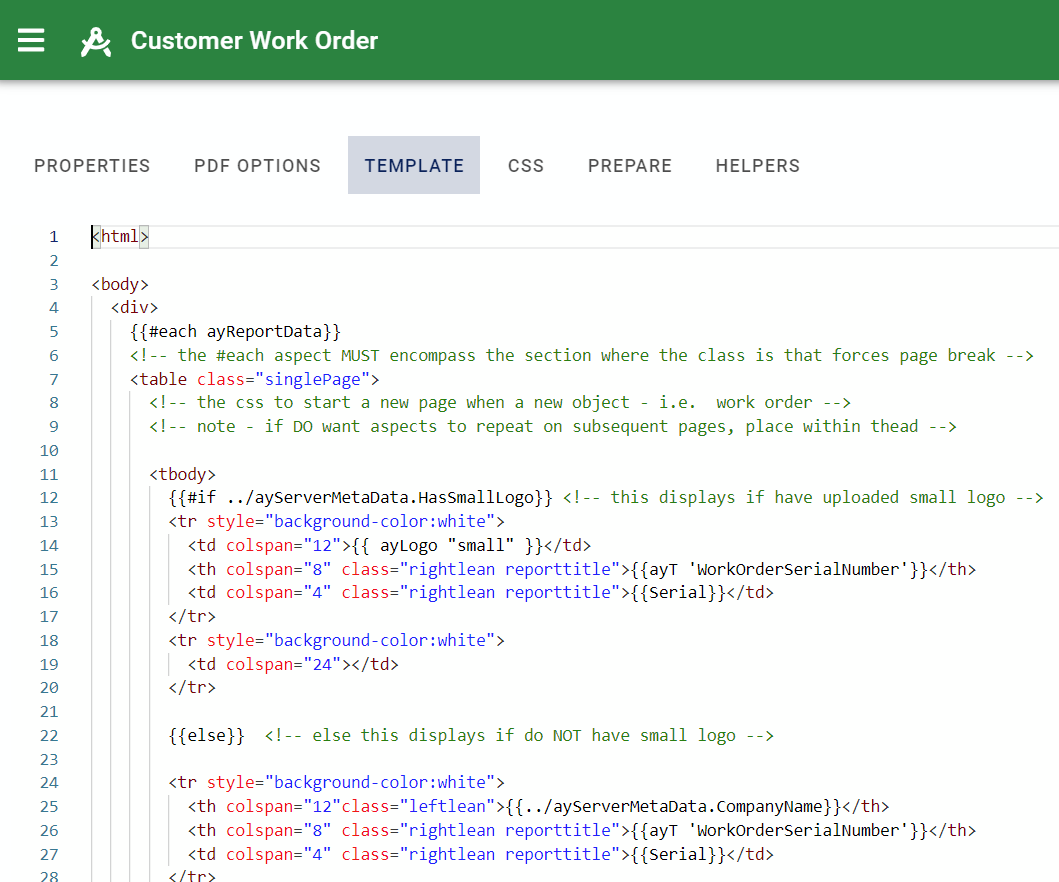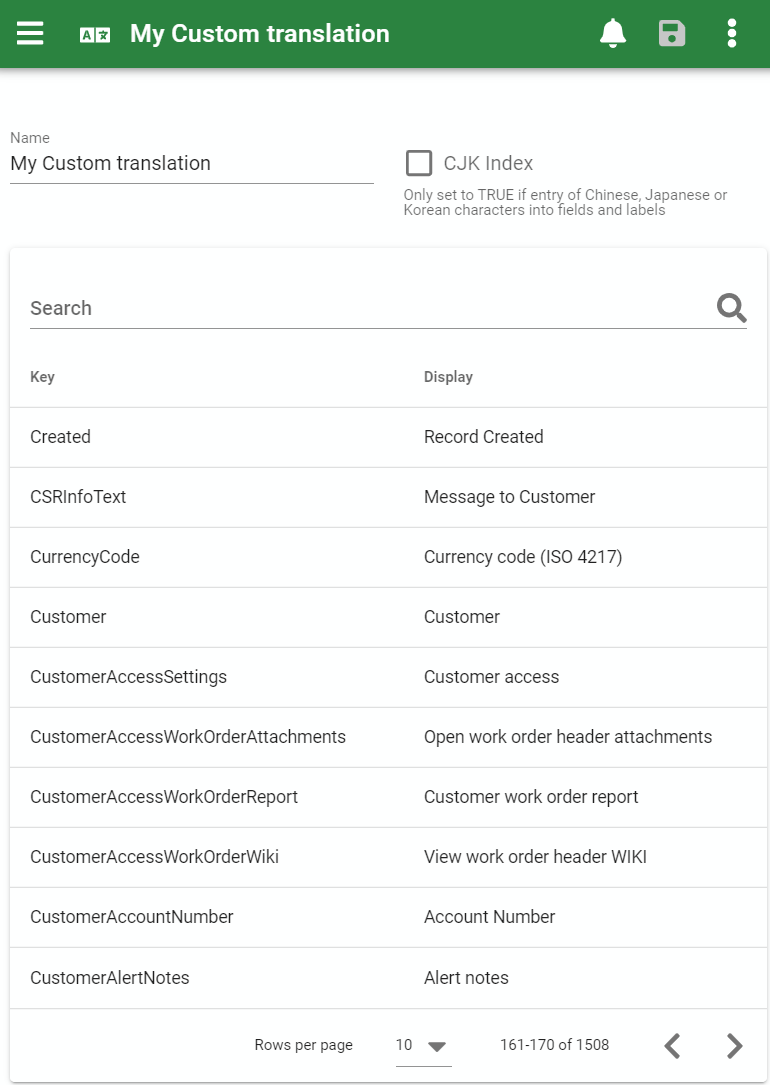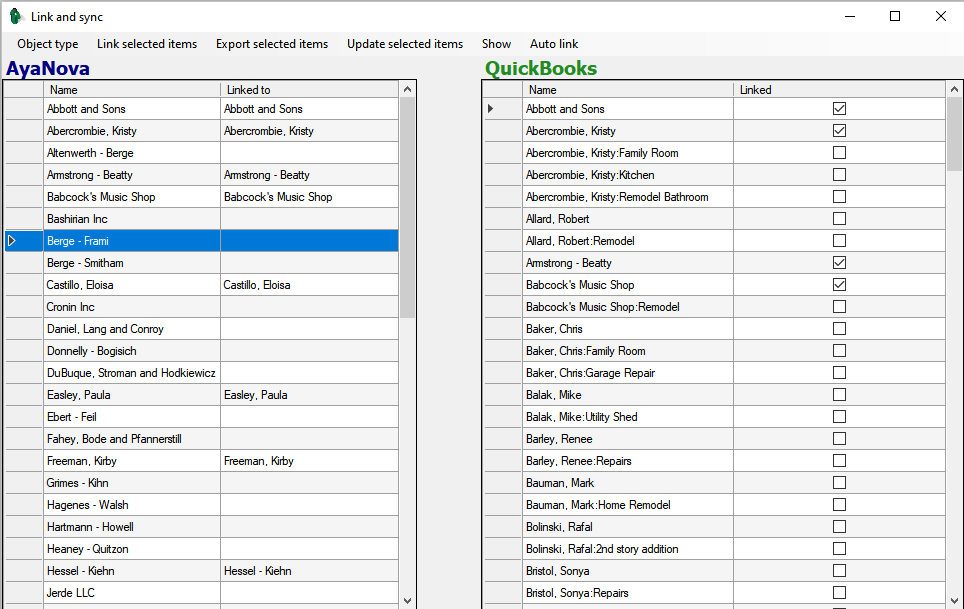Service Management Software | AyaNova for Small to Mid-Size Businesses
Whether you're a small business owner or a large enterprise, AyaNova is designed to streamline your workflow, improve customer satisfaction, and increase profitability. With features such as work order management, scheduling, inventory tracking, and customer management, AyaNova can help you stay organized and efficient. Our software is customizable and easy to use, making it the perfect choice for businesses in a wide range of industries. Plus, with our responsive customer support team, you can rest assured that you'll always have the help you need when you need it. Try AyaNova today and see the difference it can make for your business.
Quickly find out if AyaNova is a good match for your business in the shortest time possible by taking our guided tour: "Evalution to production use" now.
AyaNova service management software is affordable full of time saving features and features a modern, easy to use, responsive interface.
We can host AyaNova for you or you can install AyaNova on Windows or Linux and run it in-house.
Scheduling (Visual Scheduling Software for Service Businesses)
Visually schedule service and repairs.
Featuring a Personal schedule form for each User's own items and a Service manager's schedule view for dispatching all scheduleable employees from one location.
Multiple time range views, drag/drop to create or modify events, filter sheduleable employees into groups by User Tag, exclude non working days, customize how data displays and much more.
Work Orders (Work Order Management System)
AyaNova has a feature rich, fully customizable, Work order form used to schedule and track billable items and services provided to your Customers.
Work orders are integrated into the AyaNova Contract and Notification systems.
From simple single labor incident repairs to more complex multi-activity, multiple service technician tickets for ongoing projects our work order is designed to flexibly adapt to your needs seemlessly.
There are 10 different item types in a Work order but don't worry; they only appear when you add them keeping every service ticket as simple as possible.
- Units - select and track Customer equipment repairs even meter readings.
- Scheduled users - schedule service technicians for future service
- Tasks - check list of tasks to be performed
- Parts - parts used in service
- Part requests - out of stock parts required to complete service
- Labor - labor provided during service
- Travel - travel required to provide service
- Expenses - assorted expenses required to provide service
- Loan units - equipment loaned or rented to a Customer
- Outside services - 3rd party service i.e. contractor, service depot or RMA / Warranty
Use any of the stock AyaNova work order reports (with your own business logo) as is or modify them or create your own with the built in report editor.
Quotes (quotation system)
Quote directly from AyaNova and with one click you can convert it into a Work order (or even a Preventive Maintenance order) ready for service.
Quotes share all the features of a Work order with special fields related to the quotation process itself.
Preventive maintenance (recurring scheduled maintenance system)
Recurring revenue and great customer service go hand in hand with AyaNova's Preventive maintenance feature.
Create a single Preventive Maintenance order, choose the repeat interval and let AyaNova automatically generate the service workorders on schedule.
PM's have their own unique Notification events that tie into the AyaNova Notification system alerting whoever needs to know about upcoming end dates for time limited PM schedules, potential shortages of Part inventory required for upcoming service and more.
Contracts (service agreement system)
Contracts in AyaNova are used to automatically enforce special Part pricing, service and travel rates and / or response time commitments on service work orders.
A Contract will be automatically set on new work orders if a Customer, Head Office or Unit has a default Contract set. Users can also directly select or change a Contract in the Work order.
Customer service requests (customer portal system)
AyaNova has a Customer portal enabling your customers to optionally log in and make service requests directly which are displayed to the service manager as Customer service requests and can be accepted directly into new service work orders.
Customers can also be optionally given access to view and report their own work orders.
Often your Customers may be part of a chain or group of multiple separate customers controlled by a single entity. AyaNova fully supports this scenario with the Head office feature which not only enables grouping Customers by Head Office but also in the Customer login portal which enables a single Head office login account to request and view service for multiple customers that share their Head Office.
Note that a Customer Contact type User is separate from the Customers and can only log in to AyaNova if you specifically allow them to.
Customer Units (customer equipment management system)
Your service company likely needs to track *all* service in detail, not just to a particular Customer but often in great detail right down to individual items or equipment owned by that Customer.
AyaNova fully supports this with the Customer Units feature.
Units can be- selected on work orders
- quickly have their service history viewed from their Unit form
- viewed as a list belonging to each Customer from the Customer form
- have their warranty status tracked through a common unit model or individually
- metered for tracking meter usage for maintenance and service tracking and as one of the many types of automatic notifications available when the meter reading exceeds a set threshold
Manage your inventory
AyaNova has a powerful multi-warehouse inventory system with many time saving features.
Inventory (parts management system)
The inventory system in AyaNova is tied to the Parts feature.
- inventory is optional and can be turned off if you don't require it (you can still use Parts)
- inventory is always live and reliably controlled in a block chain
- track Parts and inventory in multiple warehouses
- view and adjust inventory in the Inventory table form
- set and control Stocking levels
- track Part Serial numbers
- create collections of multiple parts in Part assemblies for use on Work orders
- order Parts via Purchase orders
- handle out of stock work order parts required via Part requests
- import Parts and inventory from any source via text files
- import inventory from QuickBooks desktop edition using the included QBI utility
Dashboard
AyaNova has a fully customizable dashboard with a variety of widgets available to each Role
Dashboard widgets are used to bring together in one place, summarized information from many areas of AyaNova.
Business metrics
Keep a pulse on the health of your business in real time with a variety of chart dashboard widgets showing business metrics essential to the success of any service or repair organization such as Percentage of work orders completed on time, Billable hours summaries, Counts of work orders by Status and more.
Metrics widgets are available to management level Roles and are fully Customizable to show only what you need in the time period and interval that is most useful to you.
Service lists
Don't miss a thing with dashboard widgets to ensure the smooth flow of service with list widgets for Open Customer service requests, Work orders not scheduled Overdue Work orders and more.
Service related list widgets come in manager versions showing all items and personal versions for individual service technicians.
Personal widgets
Several widgets are available for personal items within the current time frame such as a User's Reminders, Reviews Scheduled Work orders and more.
These are current time and day windows into the full personal schedule form.
Notifications
Notification system
AyaNova has a User notification system that enables AyaNova Users to be automatically notified within the AyaNova application or by email or sms text message when any one of dozens of events are triggered in AyaNova.
AyaNova also has another entirely separate Customer notification system enabling your Customers to receive notifications about events relevant to Customers.
Customizable
Customize forms
All forms in AyaNova including the work order form are customizable. You can remove fields not required, make fields required to have a value entered and add up to 16 custom fields. All user interface text can be changed
Customize reports
All AyaNova reports can be edited and new ones created using the powerful built in report editor.
Customize text and translations
Change any text displayed in the user interface to suit your business, industry or language.
Accounting integration
Integrates with QuickBooks desktop edition
AyaNova integrates with QuickBooks desktop edition.
Other accounting software integrations are in the works. Let us know if there is a particular accounting integration you would like to see - it may already be on the way.