Part requests¶
The Part requests data table shows Work order part requests in AyaNova.
Part requests are created when a service technician enters a part on a work order and selects a quantity greater than the amount currently in stock.
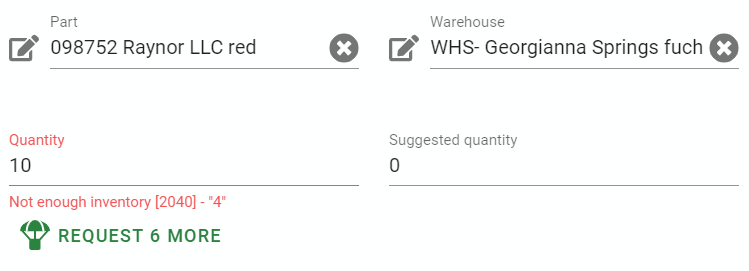
They are prompted if they want to request the balance and if they choose to do so, a work order item part request record is made.
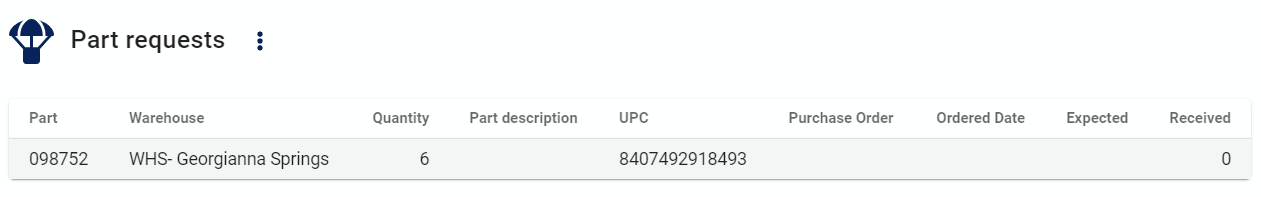
Part requests are used by the Purchase order Part requests feature to populate a new purchase order with the quantity needed to fulfil the service technician's required quantity specified on each work order.
This list is provided to give the Inventory users an overview of the state of requested parts and is also helpful when receiving inquiries about the state of parts requested.
Part requests are fulfilled via the Purchase order's Part requests feature.
Authorization Roles required¶
Many roles can select this object on other records where approriate. Editing or viewing this object in detail is only available to Users with the following roles:
Full access
- Accounting
- Business administration
- Inventory
Read only access
- Business administration - restricted
- Inventory - restricted
- Service manager
- Service manager - restricted
How to access Part requests¶
Part requests are accessed in the following ways:
- From the
Inventorynavigation drawerPart Requestsitem to open the Part requests data table
Part requests data table¶
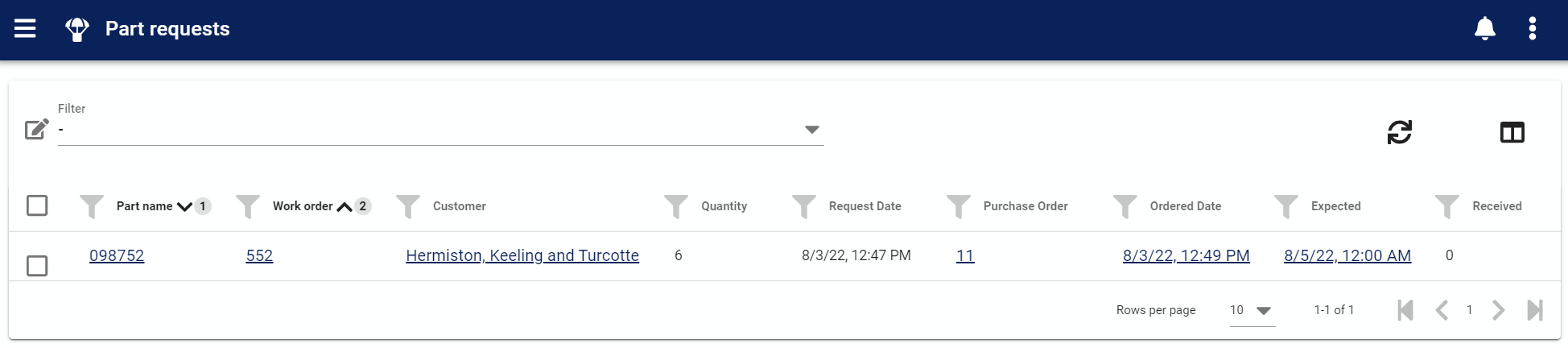
The Part requests data table is an overview of the current state of Work order part requests and access to common data table menu options.
Part requests data table columns¶
Part¶
The part requested.
Work order¶
The Work order the request was made on. Links directly to the Work order item part request entry.
Customer¶
The Work order's Customer selected.
Quantity¶
The quantity required to fulfil the needed quantity on the work order.
Request date¶
The date the work order item part request was created.
Purchase order¶
Once the part is ordered via the Purchase order Part requests feature, the Purchase order number will display here.
Ordered date¶
The Purchase order's ordered date once ordered.
Expected¶
The Purchase order's expected date once ordered.
Received¶
The Purchase order's received date when received.
Part description¶
The value entered into the Part's Description field.
Warehouse¶
The Part warehouse selected on the Work order item part request.
UPC¶
The value entered into the Part's UPC field.
Ordered from¶
The value entered into the Purchase order's Vendor field.
Wholesaler¶
The Vendor selected on the Part's Wholesaler field.
Alternative Wholesaler¶
The Vendor selected on the Part's Alternative wholesaler field.
Manufacturer¶
The Vendor selected on the Part's Manufacturer field.
Work order status¶
The Work order status of the Work order that contains the Work order item part request for this record.