Integrated applications¶
Integrated applications are external programs that use the AyaNova developers api to perform actions on AyaNova data.
For example our optional QBI application that integrates the QuickBooks accounting program with AyaNova uses the Integrated applications feature to store it's configuration and links between AyaNova and QuickBooks objects and log information for troubleshooting purposes.
Integrated application objects are not used by or created within AyaNova but rather by 3rd party or optional add-on products to integrate with AyaNova.
(Integrated application objects can be deleted here though see the delete menu option documentation below for details)
These objects store logs, configuration settings and often links and maps between AyaNova objects and objects in other software.
Note that only programs that wish to store data inside AyaNova will be listed here.
A program can connect to AyaNova without making use of the Integrated applications feature, it's a convenience not a requirement.
(AyaNova will still enforce security no matter how it is being accessed so a program still needs to login as an AyaNova User and can only access data which that User's Roles permit.)
Authorization Roles required¶
Accessing the Integrated applications section of the AyaNova user interface is only available to Users with the following roles:
- Business administration
How to access Integrated applications¶
From the Administration navigation drawer select Integrated applications navigation item.
Integrated applications data table¶
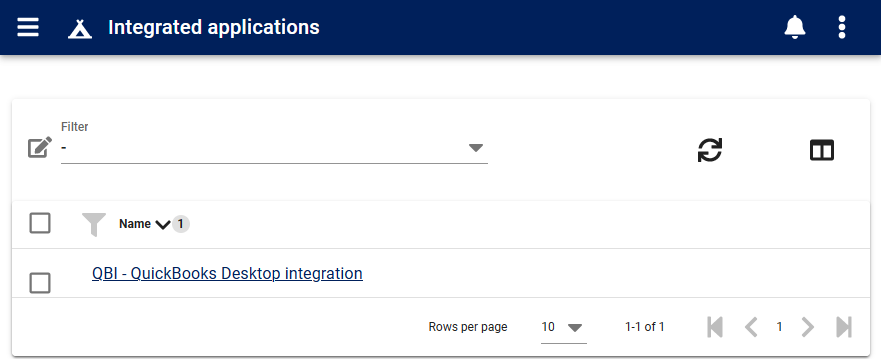
This data table lists all the Integrated applications that chose to store configuration and mapping data within AyaNova.
Integrated applications edit form¶
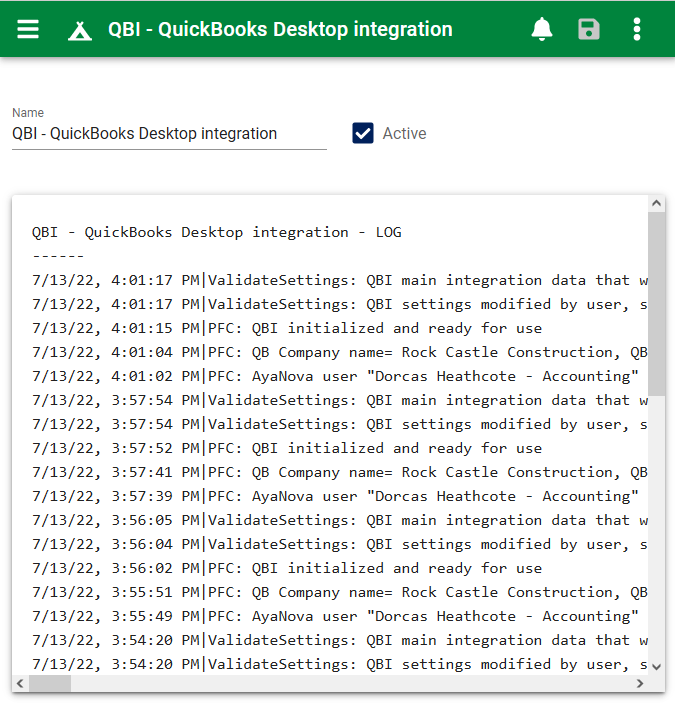
The Integrated application edit form provides some of the standard edit form functionality and the following fields:
Name¶
This is the Name set by the integrating application. This field is not editable.
Active¶
This field controls the Active status of the integrating application. If set to false, integrating applications should respect this setting and be disabled until it's set to true again, however this is at the discretion of the developers of those applications and may not be honoured by them.
This is the only editable field on this form.
Log area¶
If the integrating application chooses to log to AyaNova it's log can be viewed here. Logs are automatically trimmed by AyaNova and any entries older than 90 days are removed as these logs are intended for short term troubleshooting purposes, not auditing.
Menu options¶
In addition to some of the common edit form menu options, this form also has these unique menu options:
Delete¶
An Integrating application's data can be deleted here which will completely remove all it's data from AyaNova.
Typically this is used when an integrating application has been uninstalled and is no longer used or as a way to completely reset any configuration previously made in the integrating application and start over. Be sure to close the integrating application before deleting it's integration data here to be safe.
Copy¶
This option will copy the entire log displayed to the Clipboard (if your device / browser supports this).