Parts¶
Parts in AyaNova are items worth tracking that are used while providing service. They may be replacement parts used to fix a unit or consumable items required to make the repair (such as a lubricant or special cleaning solution).
Generally anything that needs to be tracked, billed back to the Customer or noted for the historical record of service.
Parts are selected on Work orders, Quotes, Preventive maintenance order and the Inventory system primarily on Purchase orders and other Inventory related tasks.
In AyaNova you can fully track inventory and have all your parts available for quick selection from lists or turn off inventory completely and enter parts as text on work orders as required without any inventory tracking by adjusting the "Use inventory" global business setting.
Authorization Roles required¶
Many roles can select this object on other records where approriate. Editing or viewing this object in detail is only available to Users with the following roles:
Full access
- Accounting
- Business administration
- Inventory
Read only access
- Business administration - restricted
- Inventory - restricted
- Service manager
- Service manager - restricted
Import / Export¶
Parts can be imported into AyaNova, exported out of AyaNova and part inventory can also be updated via imported inventory transactions.
How to access Parts¶
Parts are accessed in the following ways:
- From the
Inventorynavigation drawerPartsitem to open the Inventory data table - By clicking on the open record icon in any Parts autocomplete list on any other form where parts can be selected such as the Work order, Quote and Preventive Maintenance forms
- From any data table column showing parts such as the Inventory transactions table
Parts data table¶
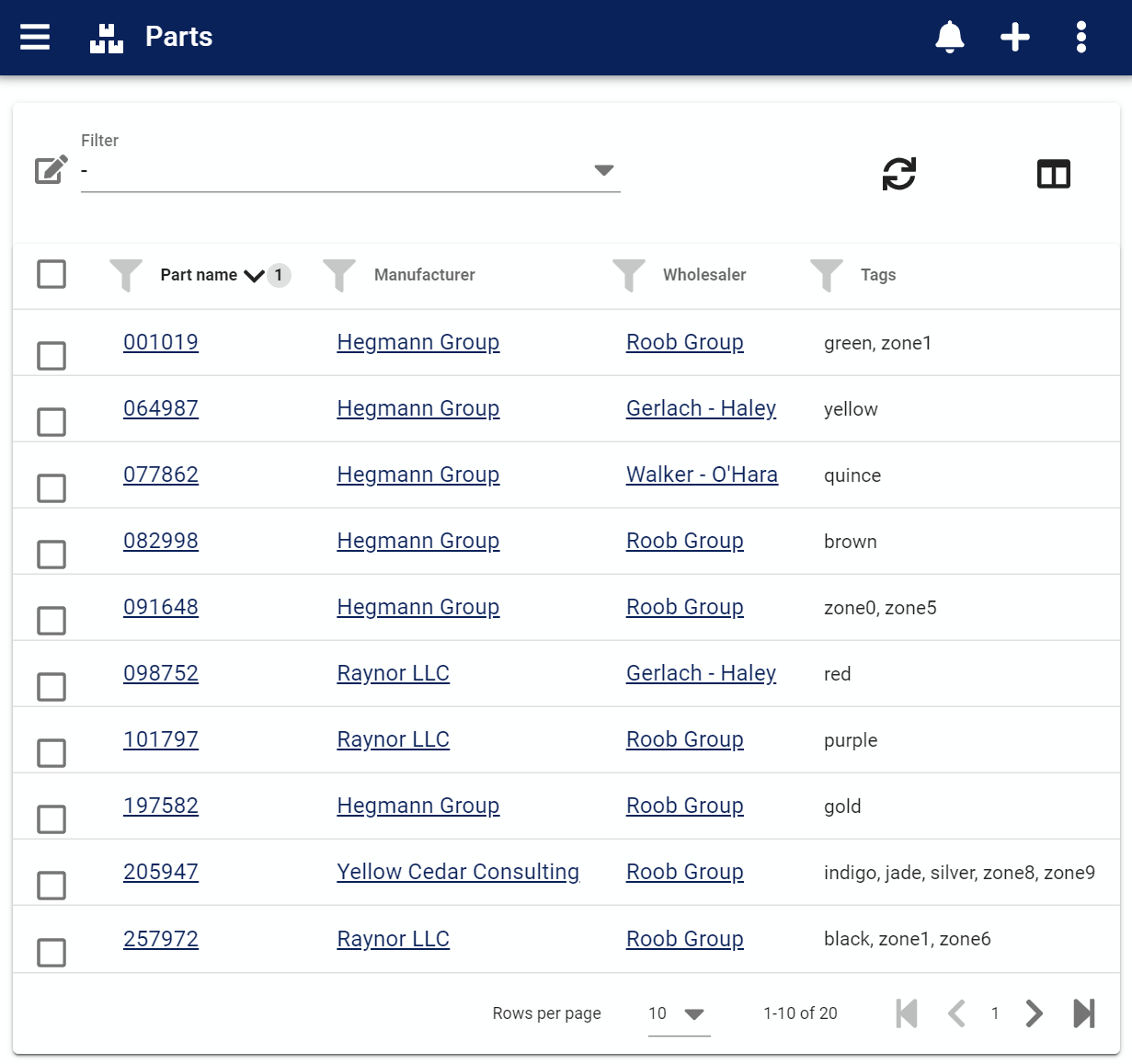
The Parts data table lists all the Parts available, provides the '+' link to create a new Part and provides access to common data table menu options.
Part edit form¶
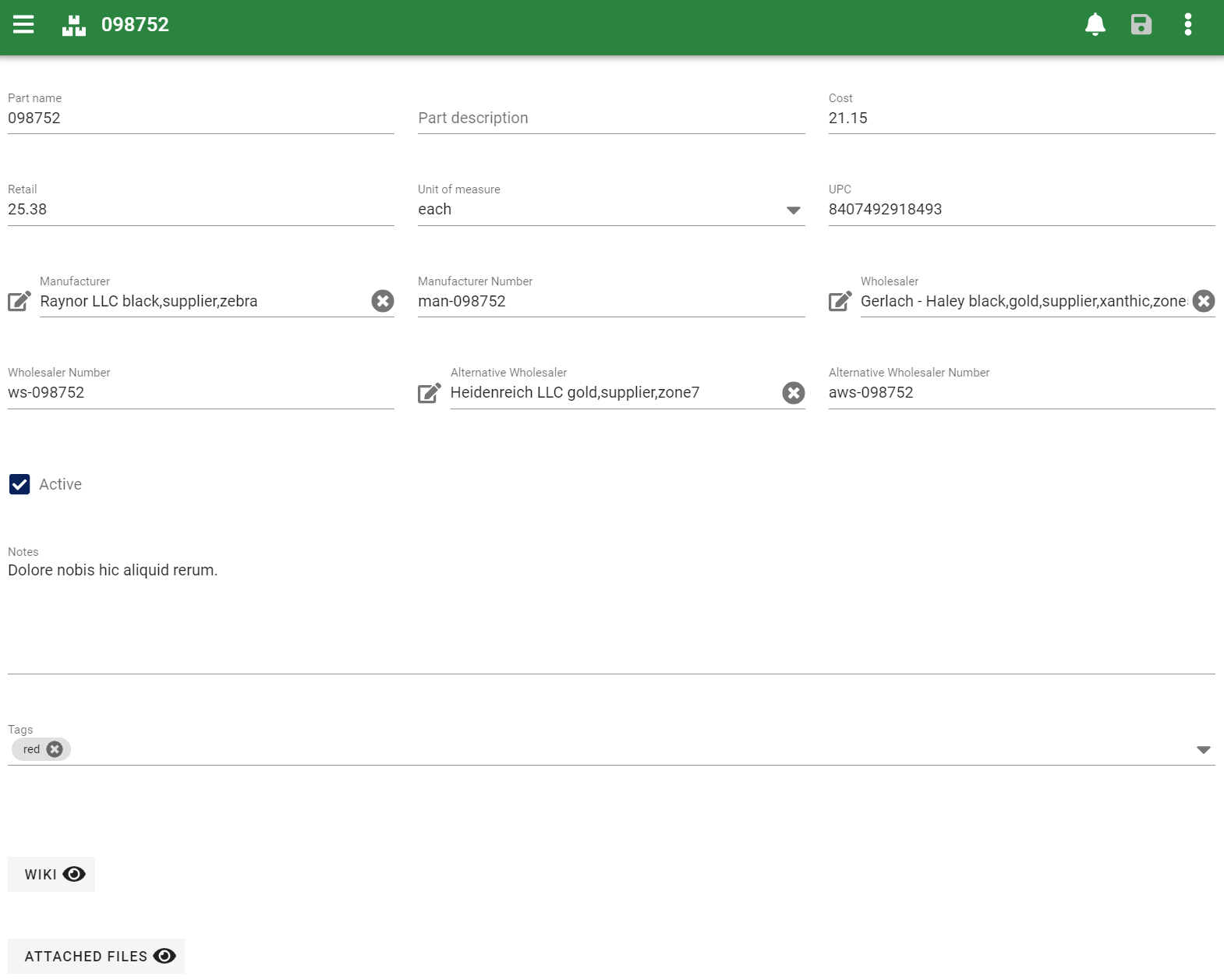
The Part edit form provides all the standard edit form functionality and the following fields:
The Name field is the only required field on this form, all other fields are optional.
Name¶
This is the name of the part as it's displayed in forms and reports. This is also the primary identifier when searching for a part to select in autocomplete lists. A part name must be unique from all other parts entered.
Keep in mind that this is also the Name that Customers will see on reports if provided to them.
This is the only required field on the Part form. All other fields are optional and can be hidden if not required.
Part description¶
This is an optional additional field provided to enter more descriptive information about the Part if desired. It is available to be included in the autocomplete template for searching and selection.
We recommend not using this field unless necessary for a specific reason.
Cost¶
Cost is used in several areas of AyaNova including management reporting / metrics, purchase orders and Contract override price adjustments.
Retail¶
This is the price charged for this Part. This value will be displayed on work orders and on work order reports seen by Customers and is the default charge amount for this Part unless a Contract price override is in effect.
Prices of parts are "snapshotted" on work orders meaning you can change the price here without affecting existing work orders.
Price is used in several areas of AyaNova including work orders, Quotes and PM's, management reporting / metrics, purchase orders and Contract override price adjustments.
Unit of measure¶
This is the Unit that this Part is consumed in, for example "Each", "Gram", "Box", "Barrel", "Inch" etc. This helps staff understand how a Part's quantity should be entered on work orders when consumed and also is displayed to Customers on work order reports.
You can select from an existing unit of measure here or enter a completely new one. When you enter a new one it goes into the list for future selections so you don't need to type it out again in future.
UPC¶
The Universal product code for this item. Helpful when working with scanning devices and bar codes in conjunction with autocomplete list selection templates.
Manufacturer¶
Select from any existing Vendor to be the manufacturer of this part. Used in selection lists, reporting, purchase orders, warranty information etc.
Manufacturer Number¶
This Part's unique identification code / part number as provided by the Manufacturer.
Wholesaler¶
Select from any existing Vendor to be this Part's primary Wholesaler. Used for Purchase orders, reporting and warranty purposes.
Wholesaler Number¶
This Part's unique identification code / part number as provided by the primary Wholesaler.
Alternative Wholesaler¶
Select from any existing Vendor to be this Part's alternative Wholesaler. Used for Purchase orders, reporting and warranty purposes.
Alternative Wholesaler Number¶
This Part's unique identification code / part number as provided by the alternative Wholesaler.
Active¶
Parts that are set to Active can be selected on new Work orders and other objects that use parts.
Parts not set to Active will still show in older records but can not be selected for new records; this is how you retire a Part from use.
Notes¶
Notes about this record for internal staff use. Notes can also be reported on if desired.
These notes are only visible in this form.
Tags¶
Optional tags control for categorizing, searching, selecting and notification filtering.
Wiki¶
Optional wiki control.
Attached files¶
Optional attachments control.
Menu options¶
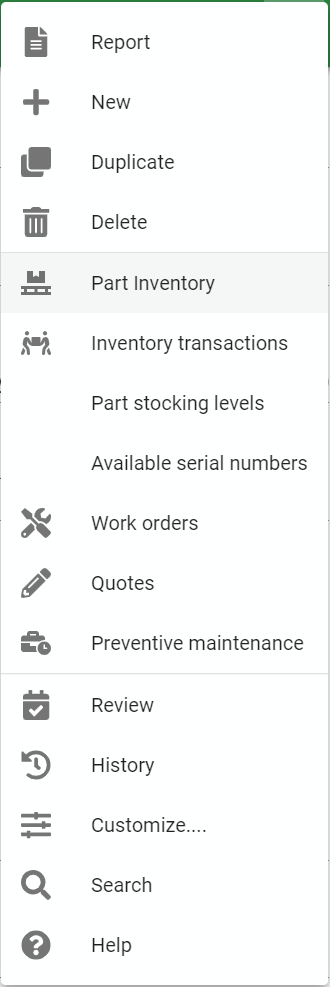
In addition to the common edit form menu options the Part edit form also has these options:
Part inventory¶
Used to view the inventory for this part by opening the Part inventory data table filtered to show only this Part's records.
Inventory transactions¶
View all inventory transactions involving this part by opening the Part inventory transactions data table filtered to show only this Part's records.
Part stocking levels¶
Opens the Part stocking levels form for this part to set minimum on-hand quantities to be used in conjunction with the Purchase order feature to ensure important Parts are always in stock.
Available serial numbers¶
Opens the Serial numbers form for this part to edit the available serial numbers for selection on work orders and purchase orders.
Work orders¶
Used to view work orders where this part has been used by opening the work order item parts data table filtered to this part only.
Quotes¶
Used to view Quotes where this part has been used by opening the Quote item parts data table filtered to this part only.
Work orders¶
Used to view Preventive maintenance orders where this part has been used by opening the Preventive maintenance item parts data table filtered to this part only.