Tags extension¶
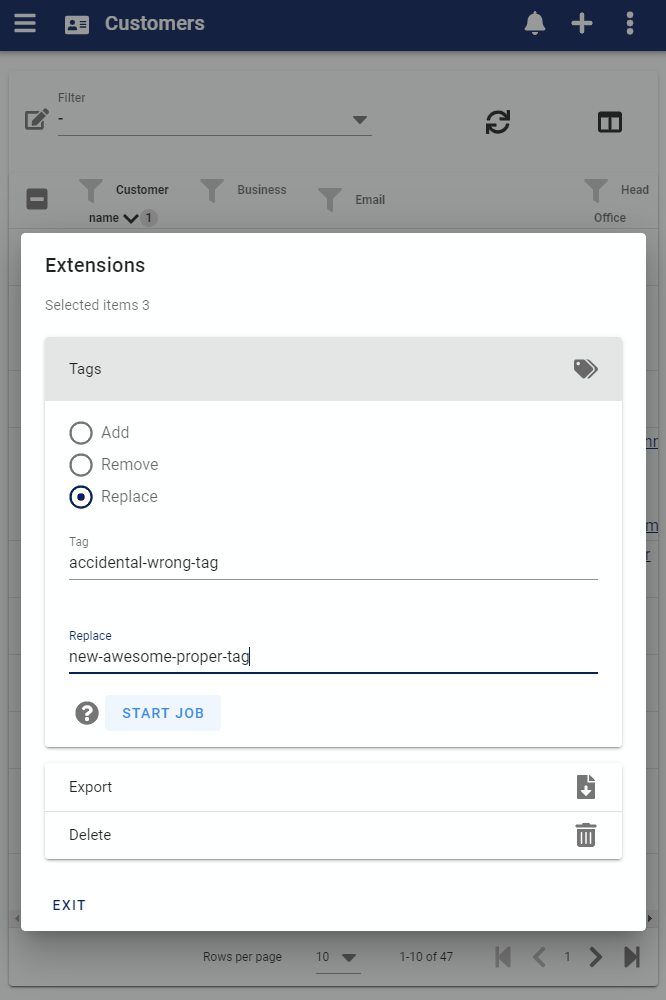
The Tags extension can be used to make batch changes to selected item's Tags collection.
Authorization Roles required¶
This extension is available to User's with read / write editing rights to the business object:
How to access¶
The Tags extension is accessed from the extensions menu item in business object data tables.
How the Tags extension works¶
Add¶
Add a single tag to all selected objects. Note that you must enter only a single tag at a time, this extension does not currently support multiple tags at once
Change¶
Replace a single tag with a new tag on all selected objects.
Remove¶
Remove a matching tag from all selected objects.