Global history¶
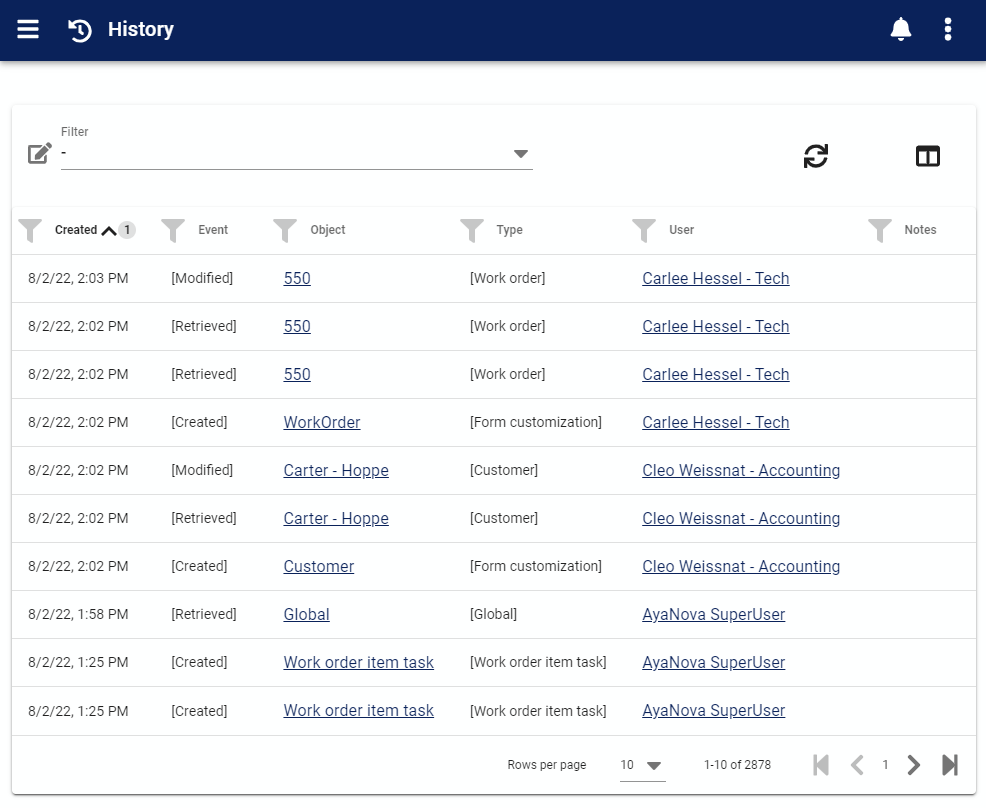
The global history form is an event log that shows important events that took place in AyaNova including User activity. While not a formal audit log, it does provide detailed information to help track down and resolve any unusual issues that might arise related to usage of AyaNova.
From this form you can also open the object(s) in question.
Authorization Roles required¶
Many roles can select this object on other records where approriate. Editing or viewing this object in detail is only available to Users with the following roles:
Full access
- Business administration
Read only access
- Business administration - restricted
How to access global history¶
From the Administration navigation drawer select History navigation item.
How global history works¶
When an important event takes place in AyaNova, the server logs it to the database. This includes any modifications to business objects tracked in AyaNova as well as some other key events.
business object events¶
Most events are related to changes to "business objects" in AyaNova, that is objects that are related to the business like a Customer or Work order, not the internal workings of AyaNova such as a select list or form template.
data that is tracked¶
AyaNova tracks the timestamp of the event, the type of event, the type of business object and it's id if the event is related to a particular business object and the User who triggered the event.
events that are tracked¶
Business object created: user created and saved a new business objectBusiness object updated: user modified and saved an existing business objectBusiness object retrieved: user has opened the edit form for a business objectBusiness object deleted: user has deleted an existing business objectAttachment created: user has attached a file to a business objectAttachment retrieved: user has downloaded a file attached to a business objectAttachment modified: user has modified the descriptive notes or name of a file attached to a business objectAttachment deleted: user has removed an attached file from a business objectLicense updated: AyaNova has installed a new replacement license keyServer state change: AyaNova server has been put into an alternative stateSeed database: user has requested that the AyaNova database be overwritten with sample data for evaluationErase all data: user has requested that the AyaNova database be erased and all data removedBackup downloaded: user has downloaded a copy of the AyaNova backup files
What happens when I delete an object?¶
When an object is deleted, AyaNova will automatically remove all previous events for that object in the event log and insert one single final Business object deleted entry for that object indicating the User who deleted it and the date of deletion.
how long is data retained?¶
Currently AyaNova keeps the global event log perpetually, it never gets pruned or deleted. A planned upcoming feature will allow for pruning the history log by date range on demand.