Customer service requests¶
When the Customer login feature is enabled, Customers are able to request service directly in AyaNova.
Requests are listed here.
Authorization Roles required¶
Many roles can select this object on other records where approriate. Editing or viewing this object in detail is only available to Users with the following roles:
Full access
- Business administration
- Service manager
Read only access
- Business administration - restricted
- Service manager - restricted
- Service technician
How to access Customer service requests¶
Customer service requests are accessed in the following ways:
- From the
Servicenavigation drawerCustomer service requestsitem to open the Customer service requests data table
Customer service requests data table¶
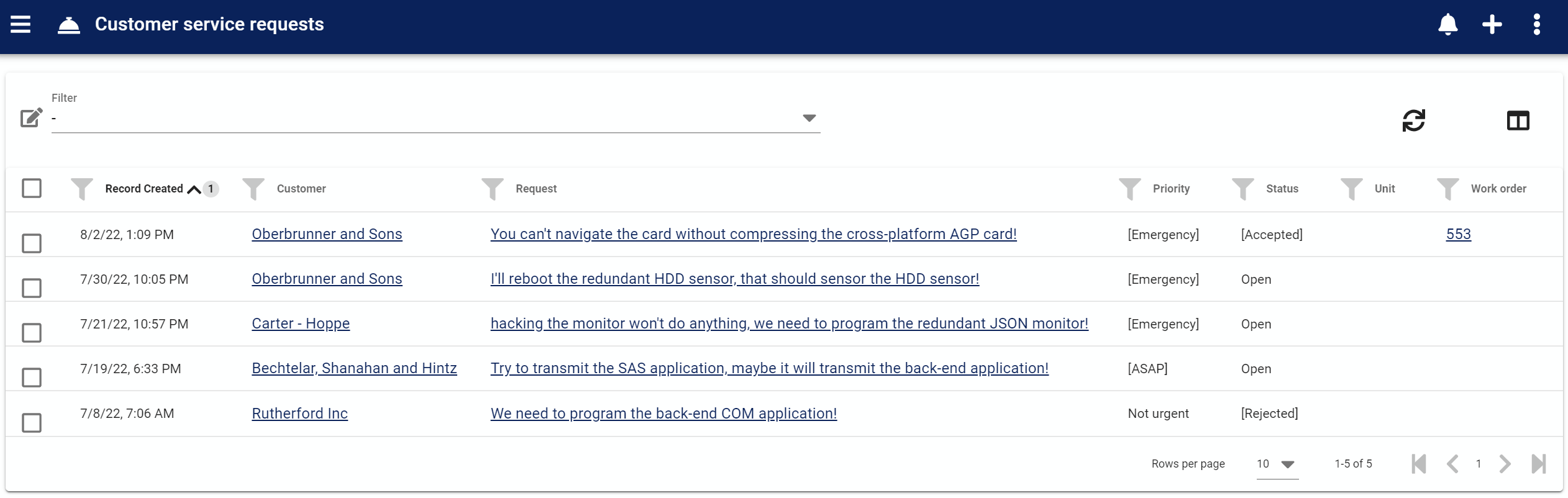
The Customer service requests data table lists all the Customer service requests that were created by Customers and provides access to common data table menu options.
Customer service request edit form¶
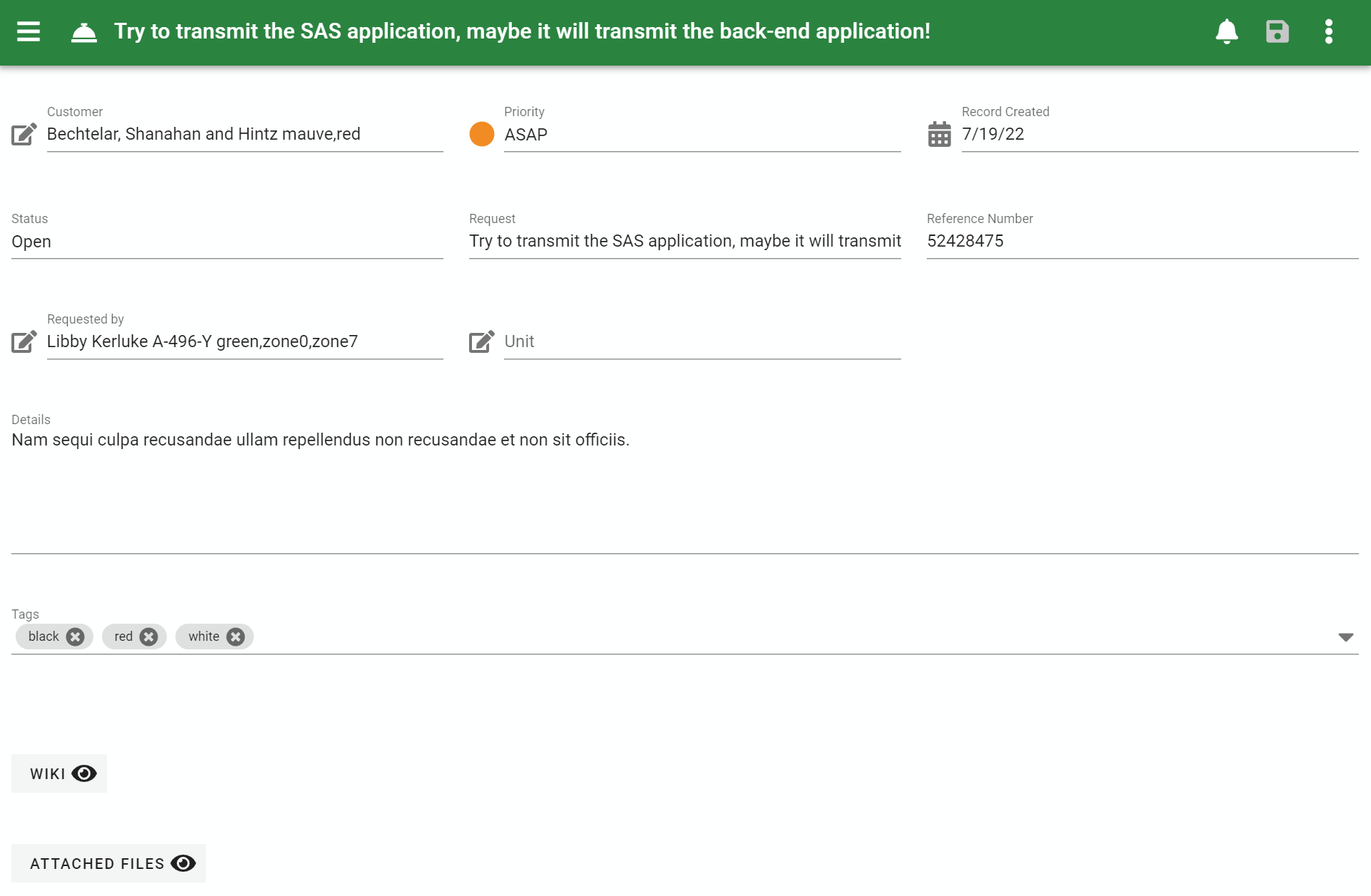
The Customer service request edit form provides all the standard edit form functionality and the following fields:
Customer¶
This is the name of the Customer that the service was requested for.
Priority¶
The priority the Customer chose for this service request.
Options are:
- Not urgent
- ASAP - as soon as possible
- Emergency - immediate service requested
Record created¶
Read only field showing the date and time the service request was created.
Status¶
Read only field showing the status of this service request in the system.
- Open - a new request
- Accepted - the request has been turned into a work order
- Rejected - the request was closed without being turned into a work order
The status is not set directly but rather by the Accept or Reject menu options (below).
Request¶
A Customer entered short description of the overall service required. If this CSR is turned into a work order, this text will be copied to the Work order Summary field and also the work order item summary field.
Reference number¶
Customer's reference number that they might require to help track this service request. This field will be copied to the work order's Customer reference # field if this CSR is accepted to a work order.
Requested by¶
The customer contact User account that created the CSR.
Unit¶
The Customer selected Unit. It may be a Unit created by the Customer themselves if they couldn't find their Unit in the list offered and only if that feature is turned on in global settings.
Details¶
Longer details about the service required as entered by the User. This field will be copied to the work order items Service notes field if this CSR is accepted to a work order.
Tags¶
Optional tags control for categorizing, searching, selecting and notification filtering.
This field is not seen by the Customer.
Wiki¶
Optional wiki control.
This field is not seen by the Customer.
Attached files¶
Optional attachments control.
This field is not seen by the Customer.
Menu options¶
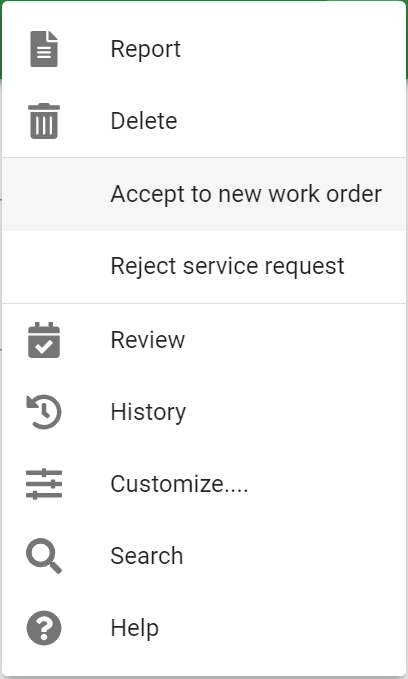
In addition to the common edit form menu options the Customer service request form also has these options:
Accept to new work order¶
This option will locally create a new work order based off this Customer service request. Once that work order is saved, the AyaNova server will automatically set the status of the Customer service request to Accepted and will trigger a notification to the Customer if they are subscribed to the CSR Accepted notification.
If the Work order is not saved no changes are made to the Customer service request and it remains Open.
Reject service request¶
This option will immediately reject the CSR, save changes and close the CSR form.
The Customer will receive a Customer service request rejected notification if they are subscribed.
You can reverse this decision at any time by opening the CSR and clicking on Accept to new work order from the menu.