Projects¶
Projects in AyaNova are optionally used to group Work orders, Quotes, Preventive Maintenance and/or Purchase Orders together for management reporting purposes and as an additional method of categorizing orders for filtering.
From time to time a service organization may take on a set Project that will involve multiple service calls to complete.
It may be useful to know exactly how many Work orders went into a Project, the total labor hours, Parts used etc to see if the amount bid or quoted for a Project was realistic.
It’s also important to keep track of the total expenses for a Project as it progresses to ensure the work is within the amount quoted.
It may also be useful to be able to show the client a summarized or detailed account of all work that went into a Project.
Authorization Roles required¶
Many roles can select this object on other records where approriate. Editing or viewing this object in detail is only available to Users with the following roles:
Full access
- Business administration
- Service manager
- Accounting
Read only access
- Business administration - restricted
- Service manager - restricted
- Service technician
- Service technician - restricted
- Sales
- Sales - restricted
Import / Export¶
Projects can be imported into AyaNova and exported out of AyaNova.
How to access Projects¶
Projects are accessed in the following ways:
- From the
Servicenavigation drawerProjectsitem to open the Project data table -
By clicking on the open record icon in any Project autocomplete list on any other form where Projects can be selected.
-
From any data table column showing Projects such as the Work orders table
Projects data table¶
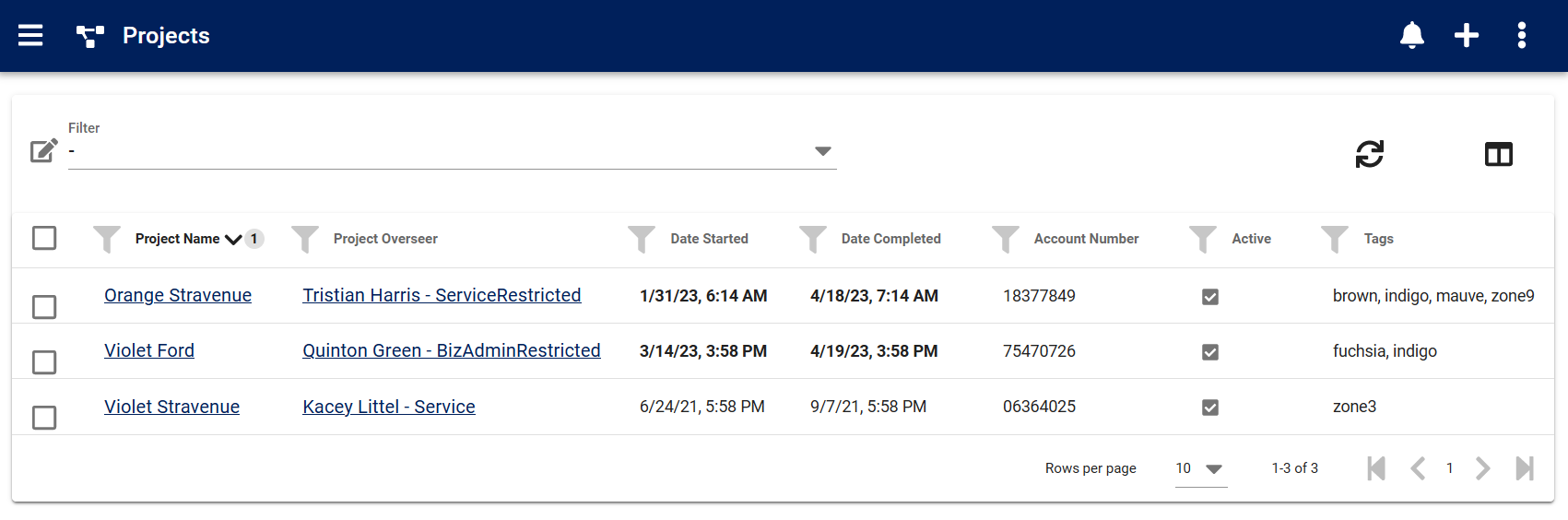
The Projects data table lists all the Projects that are entered in AyaNova and provides access to common data table menu options.
Project edit form¶
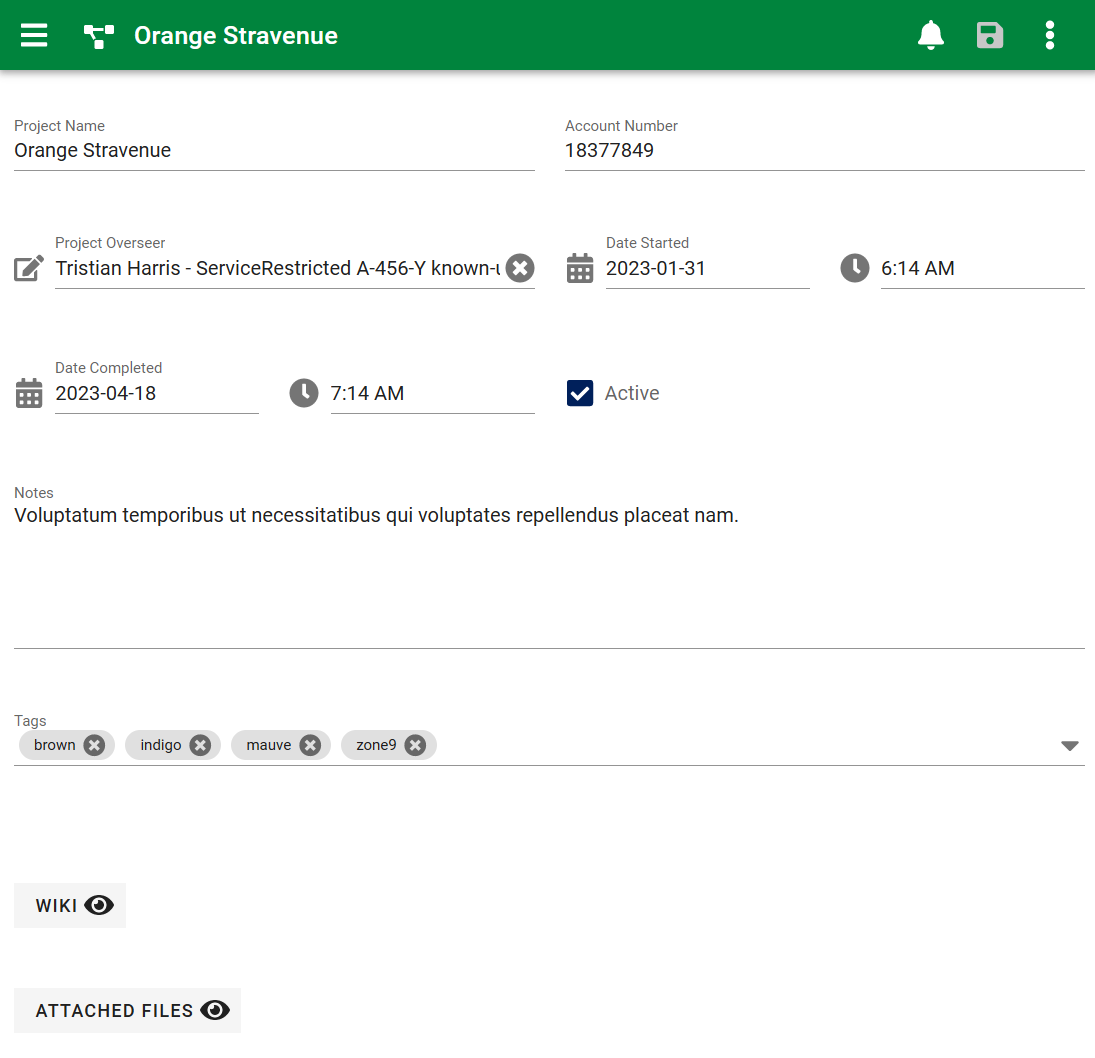
The Project edit form provides all the standard edit form functionality and the following fields:
Project Name¶
This is the name of the Project as it's displayed in forms and reports. This is also the primary identifier when searching for a Project to select in autocomplete lists. A Project Name must be unique from all other Projects entered.
Keep in mind that this is the Name that Customers will see on reports if provided to them.
This is the only required field on the Project edit form. All other fields are optional and can be hidden if not required.
Account number¶
Optional account number for tracking purposes.
Project Overseer¶
This is the AyaNova User most reponsible for managing the Project for reference and reporting purposes.
Date Started¶
The date and time the Project was started.
Date Completed¶
The date and time the Project was completed.
Active¶
Projects that are set to Active can be selected on new records.
Projects not set to Active will still show in older records but can not be selected for new records; this is how you retire a Project from use.
Notes¶
Notes about this record for internal staff use. Notes can also be reported on if desired.
These notes are only visible in this form.
Tags¶
Optional tags control for categorizing, searching, selecting and notification filtering.
Wiki¶
Optional wiki control.
Attached files¶
Optional attachments control. For a Project this may be a useful place to store drawings or other files related to the project.
Menu options¶
In addition to the common edit form menu options the Project edit form also has these options:
Work orders¶
This is a shortcut to view prior work orders with this Project selected and opens the Work order list data table pre-filtered to only show records for this Project.
Quotes¶
This is a shortcut to view prior Quote records which have this Project selected and opens the Quotes list data table pre-filtered to only show records for this Project.
Preventive maintenance¶
This is a shortcut to view prior Preventive maintenance records which have this Project selected and opens the PM list data table pre-filtered to only show records for this Project.