Customer contacts¶
The Customer contacts form is used to create and edit Customer contacts in AyaNova.
Customer contacts are people associated with a Customer or Head office that might need to be contacted by AyaNova users and / or are allowed to log in to AyaNova's Customer access self-service features.
Authorization Roles required¶
Many roles can select this object on other records where approriate. Editing or viewing this object in detail is only available to Users with the following roles:
Full access
- Accounting
- Business administration
- Service manager
- Sales
Read only access
- Business administration - restricted
- Service manager - restricted
- Service technician
- Sales - restricted
How to access Customer contacts¶
Customer contacts are accessed in the following ways:
- Contacts for a single Customer are listed in the Contacts tab of the Customer edit form
- All Customer Contacts are listed in the
Customersnavigation drawerCustomer contactsdata table form
Adding new Contacts¶
New customer contacts are added through the Customer form or Head office form.
Customer contacts data table¶
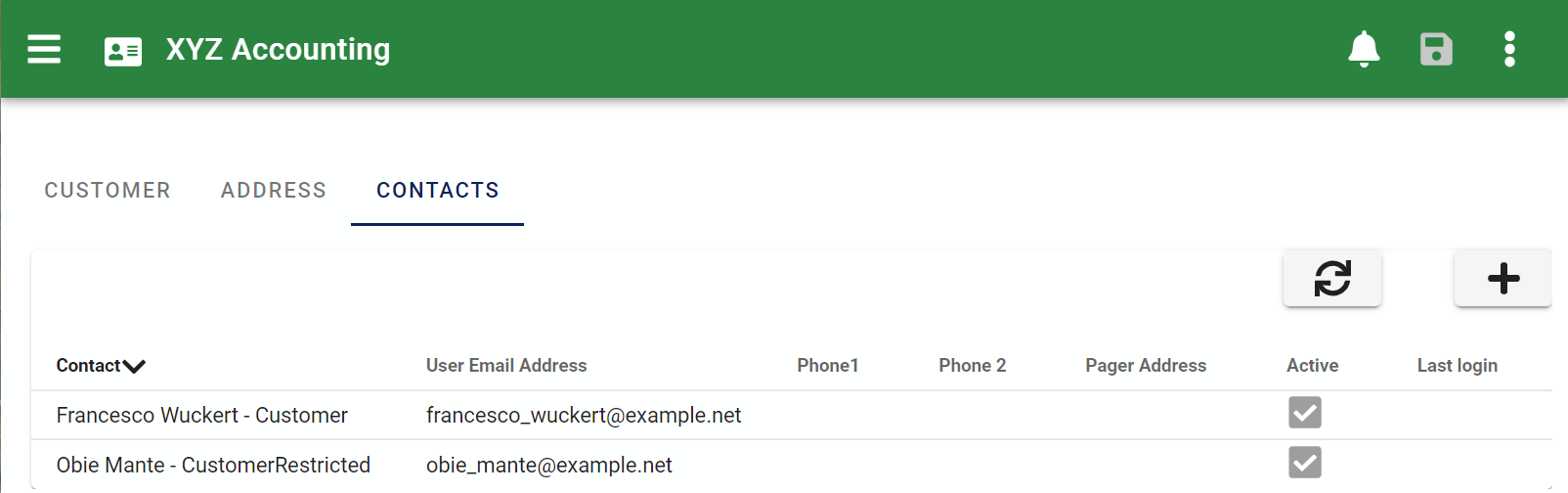
The Customer contacts data table lists all the Customer contacts available and provides all data table common menu options.
Customer contact edit form¶
Contact tab¶
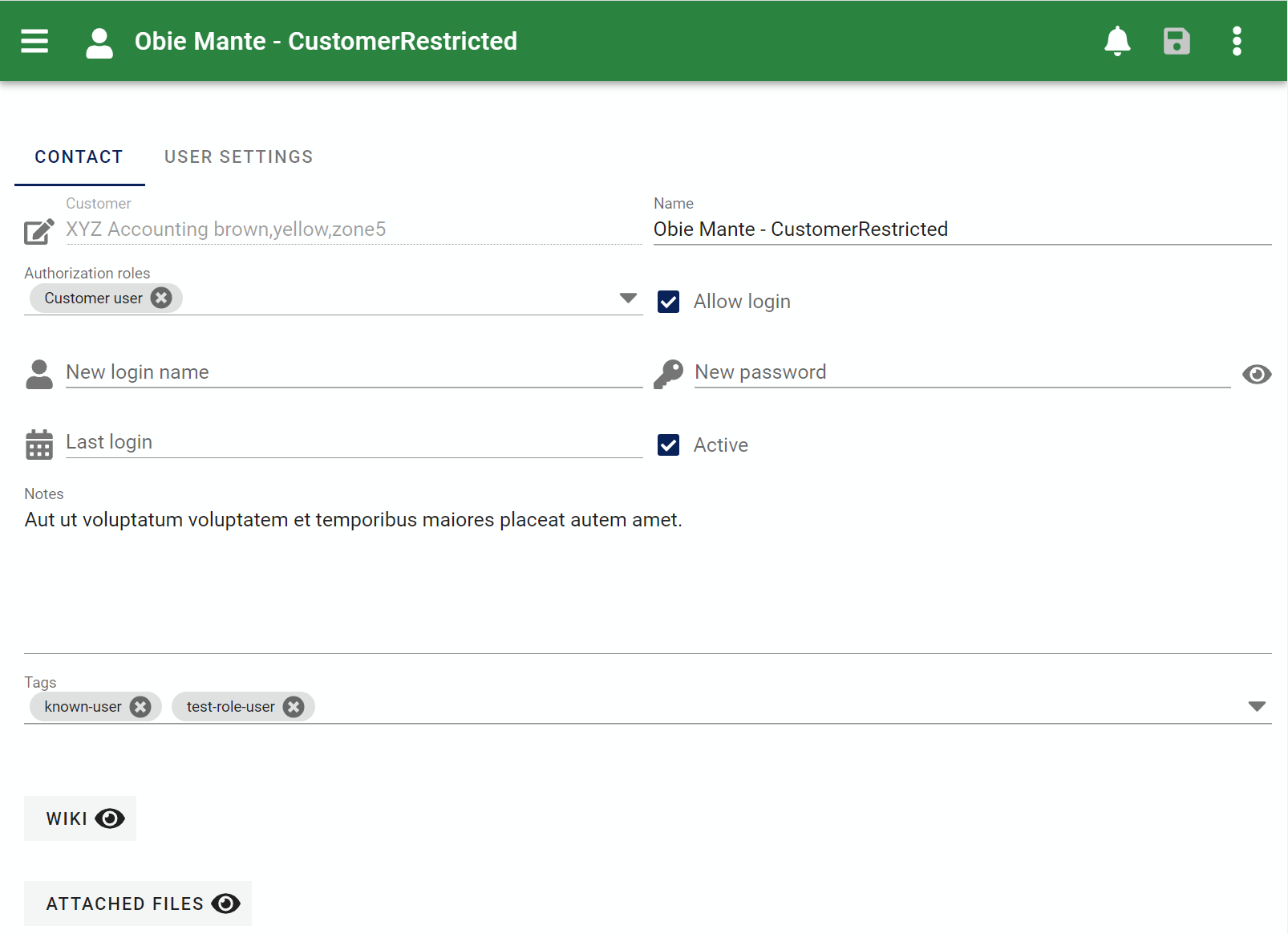
The Customer contact edit form contains all the standard edit form functionality and contains the following fields:
Organization¶
The first field is a read only field showing the Contact's Customer or Head office account and also provides a link to open that record.
Name¶
This is the only required field. Enter the User name here, we recommend Firstname Lastname format however as long as it's unique you can enter anything you wish here to identify Users in all areas of the AyaNova user interface.
Authorization roles¶
There are only two roles available, the full Customer role and the more restricted Customer - restricted role.
This works in conjunction with the Customer access self-service feature controls to restrict access.
Allow login¶
This field controls whether a Customer Contact User is allowed to login to AyaNova. When AyaNova is being used as a hosted subscription service, this field also controls whether a Customer Contact consumes a license.
New login name / New password¶
Set or reset the User's login name and password here. Note that the User can also change their own login credentials in their User settings so it's often the case that a temporary set of credentials is set here by the administrator and then the User themselves will use this to login and immediately change their login and password.
If this value is changed while a User is actively logged in, it doesn't take effect until the next time they login.
If you do not provide or set up a login and password this Contact will not have access to log in to AyaNova.
Last login¶
This read only field shows the most recent date and time this Contact logged in.
Active¶
The active field controls whether a Contact user is offered for selection on selection lists, receives notifications.
Revoking access / locking out Contacts¶
Only active Contacts can login. If a Contact user is set to inactive their authentication token is immediately revoked and even if they are currently logged in they will be logged out the moment they attempt any operation in AyaNova that needs to connect with the server or when the web application attempts to connect behind the scenes to check for notifications as it periodically does.
This means the moment a Contact user is deactivated and saved they are effectively locked out of AyaNova.
Notes / Tags / Wiki / Attached files¶
Contact users will not see or have access to these features, they are provided for AyaNova administration purposes.
User settings tab¶
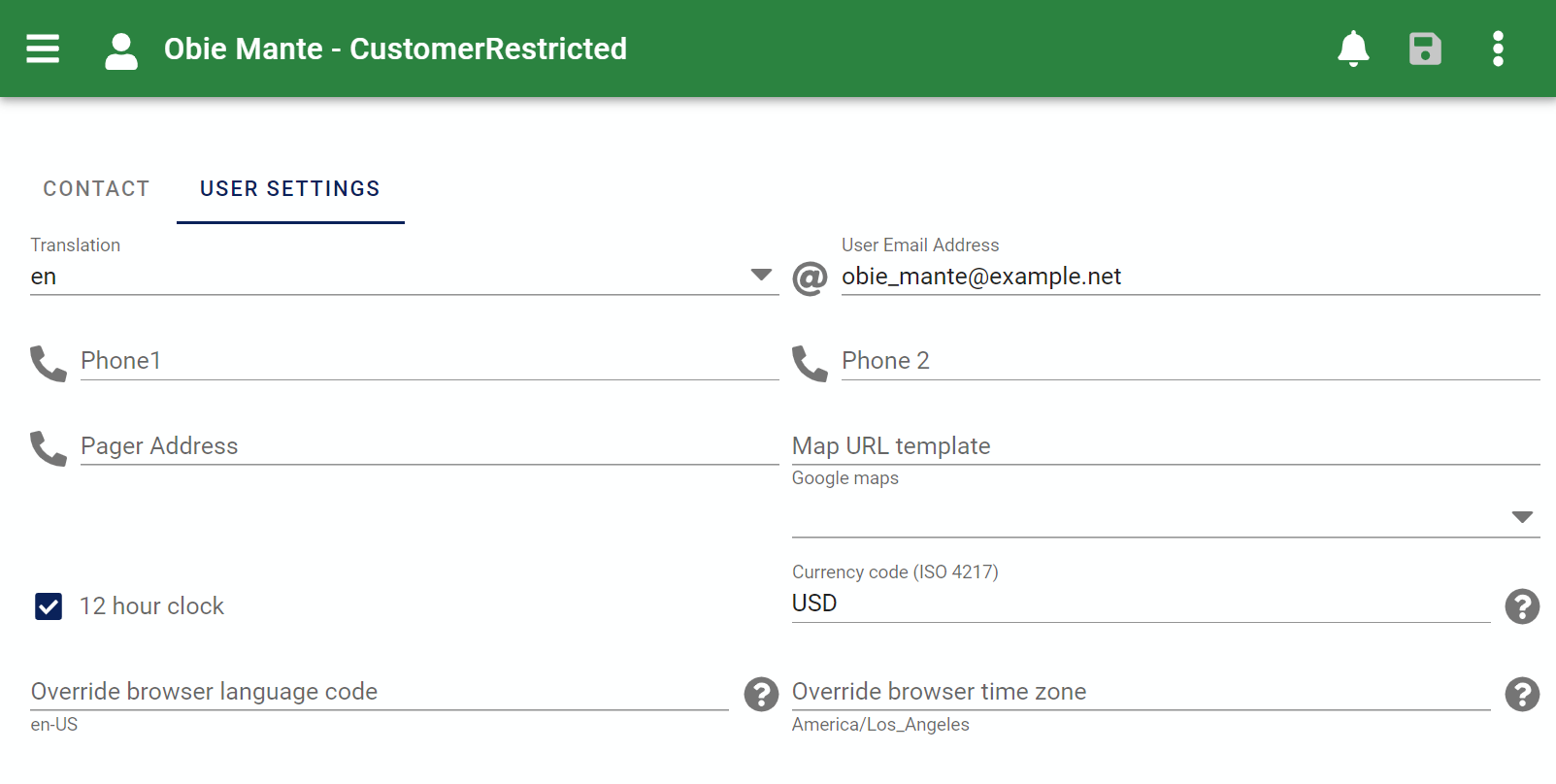
This section is a duplicate of the User settings form available to all logged in users. This tab is provided for an administrator to edit or set up Contact users in advance.